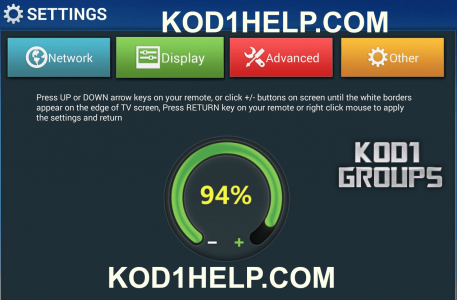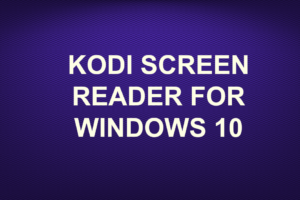1.~ From the device home screen click SETTINGS
2.~ DISPLAY>DISPLAY POSITION
3.~ Press UP or DOWN arrow keys on your remote ,or click +/- on screen until white borders appear on the edge on the tv screen
4.~ Press the RETURN/ENTER or OK key on your remote or right click mouse to apply the settings
SCREEN SHOTS