
ADJUST SCREEN SIZE ANDROID 4
1.~ From the device home screen click SETTINGS 2.~ DISPLAY>DISPLAY POSITION 3.~ Press UP or DOWN arrow keys on your...
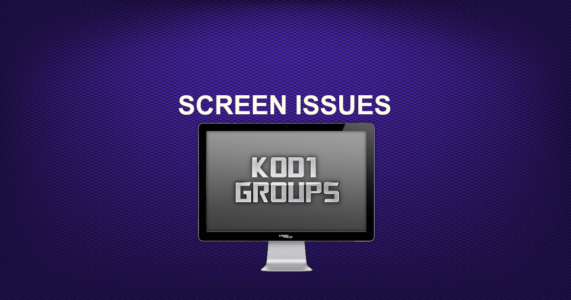

1.~ From the device home screen click SETTINGS 2.~ DISPLAY>DISPLAY POSITION 3.~ Press UP or DOWN arrow keys on your...

Type in 0000 or 1111 or 1234 or 2222 or 4444 Also sometimes if you have a vpn, type in...

This also fixes KODI HAS STOPPED WORKING FOR ANDROID 5 and 6 devices NOTE: As well as helping stable playback...

This can help reduce/stop juddery/stuttering playback on all apps including Kodi,if you find it does not help then put settings...

This may be helpful if your kodi screen is too big or small KODI 16.1 1.~ From Kodi home screen...

1.~ From the device home screen click the PLUS (+) ICON 2.~ Tick the shortcuts you want and UN-tick any...

1. From the device home screen>click SETTINGS > DISPLAY > SCREEN POSITION 2. Use the ZOOM IN/OUT to adjust your...

FOR KODI JARVIS AND KRYPTON KODI 16.1 1. From Kodi home screen click SYSTEM >VIDEO>at the bottom click SETTINGS LEVEL...

1. From the device home screen click SETTINGS > DISPLAY & SOUND > DISPLAY > CALIBRATE DISPLAY Read more

ADD ADD-ON SHORTCUTS TO KODI HOME SCREEN For Kodi ESTUARY SKIN 1.~ Click ADD-ONS > MY ADD-ONS under CATEGORIES over...
© 2026 · KOD1 HELP QUICK EASY GUIDES