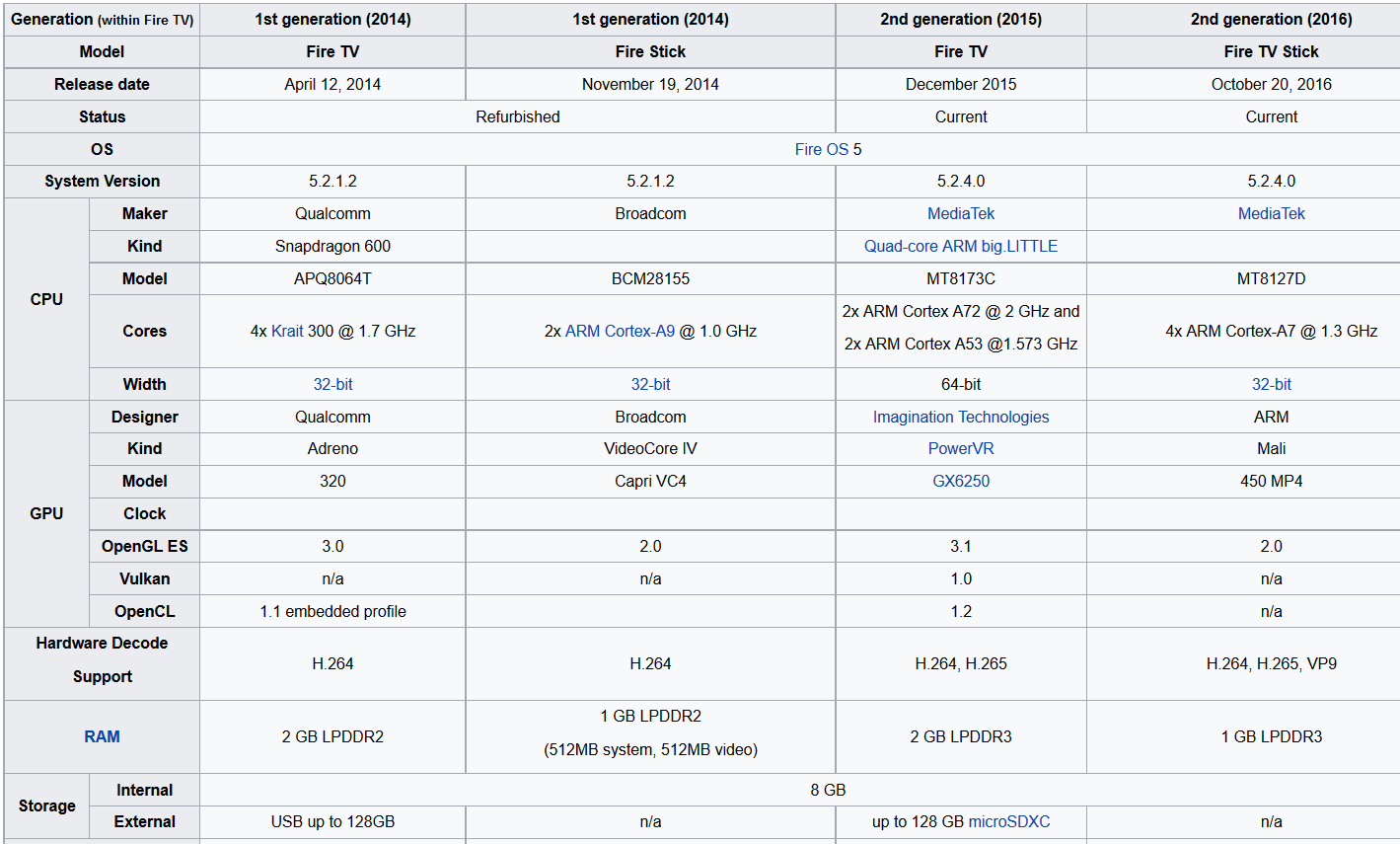This refers to fire devices with operating system 5.2.4.0 and above usually firestick 2 and the latest fire tv boxes
1.~ From the device home screen click SETTINGS>NETWORK
2.~ You should see your NETWORK,if not then click SEE ALL NETWORKS>scroll down and click RESCAN
3.~ Select your NETWORK from the list>input your WIFI PASSWORD>click CONNECT
4.~ Your WIFI should now be connected>return to your home screen
********************************
This section refers to FIRE TV BOXES ONLY
If it`s possible hardwire the box(ethernet cable from router to your FIRE TV box),if this is not possible consider powerline adaptors,you plug one in the wall near your router and connect it to the router with an ethernet cable,the other plug gets plugged into the wall near your box and is connected to your box with an ethernet cable,your box is now hardwired to your router.
**********************************************