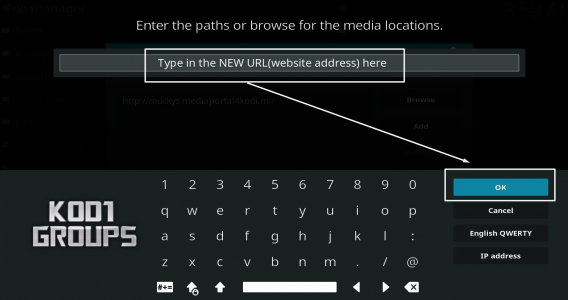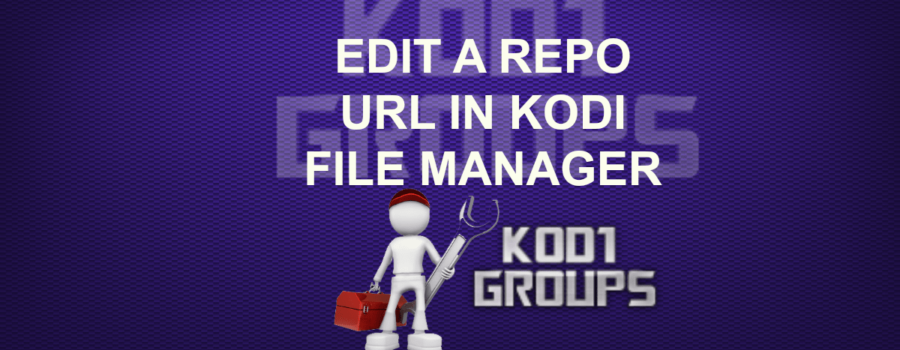EDIT A REPO URL (website address) IN KODI FILE MANAGER
For Kodi
CONFLUENCE SKIN
1.~ From the Kodi home screen under SYSTEM click FILE MANAGER
2.~ On the left scroll over the Repo you want to edit so that it is highlighted > bring up the CONTEXT MENU
Remote: Guide Button
Mouse: Right-Click
Keyboard: Letter C
Tablet: Double-Finger Tap
Amazon Fire TV Remote: Button with
3 Horizontal Lines
Phone: long press
Apple TV Remote: Hold the Menu Button
Shield: hold down button A
3.~Select EDIT SOURCE > click the top line > type in the NEW URL (website address)
4.~ Click DONE > then click OK > return to the Kodi home screen
5.~ Click SYSTEM > ADD-ONS > INSTALL FROM ZIP FILE
6.~ Select the REPO you just edited > install the repos main ZIP FILE
7.~ Wait for ADD-ON UPDATED notification
Return to to Kodi home screen, in some cases you may need to restart kodi for changes to take effect
ESTUARY SKIN
1.~ From the Kodi home screen SETTINGS (cog wheel top left) > FILE MANAGER
2.~ On the left scroll over the Repo you want to edit so that it is highlighted > bring up the CONTEXT MENU
Remote: Guide Button
Mouse: Right-Click
Keyboard: Letter C
Tablet: Double-Finger Tap
Amazon Fire TV Remote: Button with
3 Horizontal Lines
Phone: long press
Apple TV Remote: Hold the Menu Button
Shield: hold down button A
3.~ Select EDIT SOURCE > click the top line > type in the NEW URL (website address)
4.~ Click OK > then click OK again > return to the Kodi home screen
5.~ Click ADD-ONS > INSTALLER (box icon top left) > INSTALL FROM ZIP FILE
6.~ Select the REPO you just edited > install the repos main ZIP FILE
7.~ Wait for ADD-ON UPDATED notification
Return to to Kodi home screen, in some cases you may need to restart kodi for changes to take effect
***********************************************************************
CONFLUENCE SKIN SCREEN SHOTS
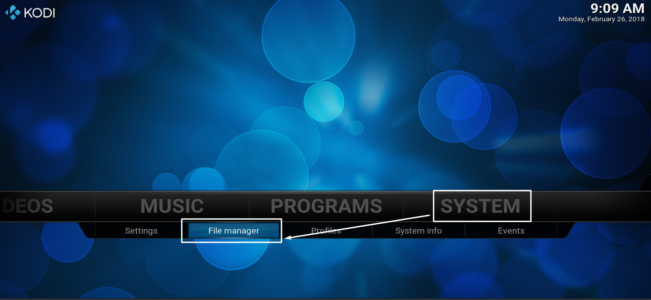
Type in the new url (website address) in the top bar, then click DONE
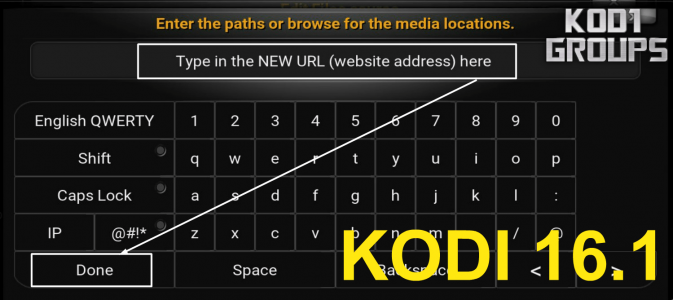
****************************************************************
ESTUARY SKIN screen shots


Type the new url (website address) in the top bar, then click OK