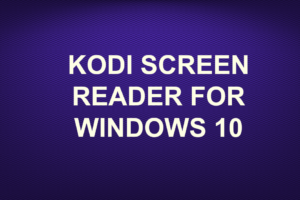FOR ANDROID DEVICES, FIRE DEVICES AND WINDOWS
ANDROID AND FIRE DEVICES
ESTUARY SKIN
1. Click ADDONS > INSTALLER (box icon top left) > INSTALL FROM ZIP FILE
2. EXTERNAL STORAGE, then click DOWNLOAD
3. Click the zip file you downloaded, you will see your zip file install top right
of the screen, your zip file is now installed
4.~ Click INSTALL FROM REPOSITORY
5.~ Select the repo for the zip file you just installed
6.~ Depending on what you are installing, select VIDEO ADD-ONS or PROGRAM ADD-ONS and install the add-on you require.
*****************************
WINDOWS USERS
ESTUARY SKIN
1. Click ADD-ONS > INSTALLER (box icon top left) > INSTALL FROM ZIP FILE > C DRIVE
2. USERS > YOUR USER NAME > BROWSE TO THE ZIP FILE
3. Click the zip file you downloaded, you will see your zip file install top right
of the screen, your zip file is now installed
4.~ Click INSTALL FROM REPOSITORY
5.~ Select the repo for the zip file you just installed
6.~ Depending on what you are installing, select VIDEO ADD-ONS or PROGRAM ADD-ONS and install the add-on you require.
************************
ANDROID AND FIRE DEVICES
CONFLUENCE SKIN
1. Click SYSTEM > ADD-ONS > INSTALL FROM ZIP FILE
2. EXTERNAL STORAGE, then click DOWNLOAD
3. Click the zip file you downloaded, you will see your zip file install bottom right of the screen, your zip file is now installed
4.~ Click INSTALL FROM REPOSITORY
5.~ Select the repo for the zip file you just installed
6.~ Depending on what you are installing, select VIDEO ADD-ONS or PROGRAM ADD-ONS and install the add-on you require.
*********************************
WINDOWS USERS
CONFLUENCE SKIN
1. Click SYSTEM > ADD-ONS > INSTALL FROM ZIP FILE > C DRIVE
2. USERS > YOUR USER NAME > BROWSE TO THE ZIP FILE
3. Click the zip file you downloaded, you will see your zip file install bottom right of the screen, your zip file is now installed
4.~ Click INSTALL FROM REPOSITORY
5.~ Select the repo for the zip file you just installed
6.~ Depending on what you are installing, select VIDEO ADD-ONS or PROGRAM ADD-ONS and install the add-on you require.