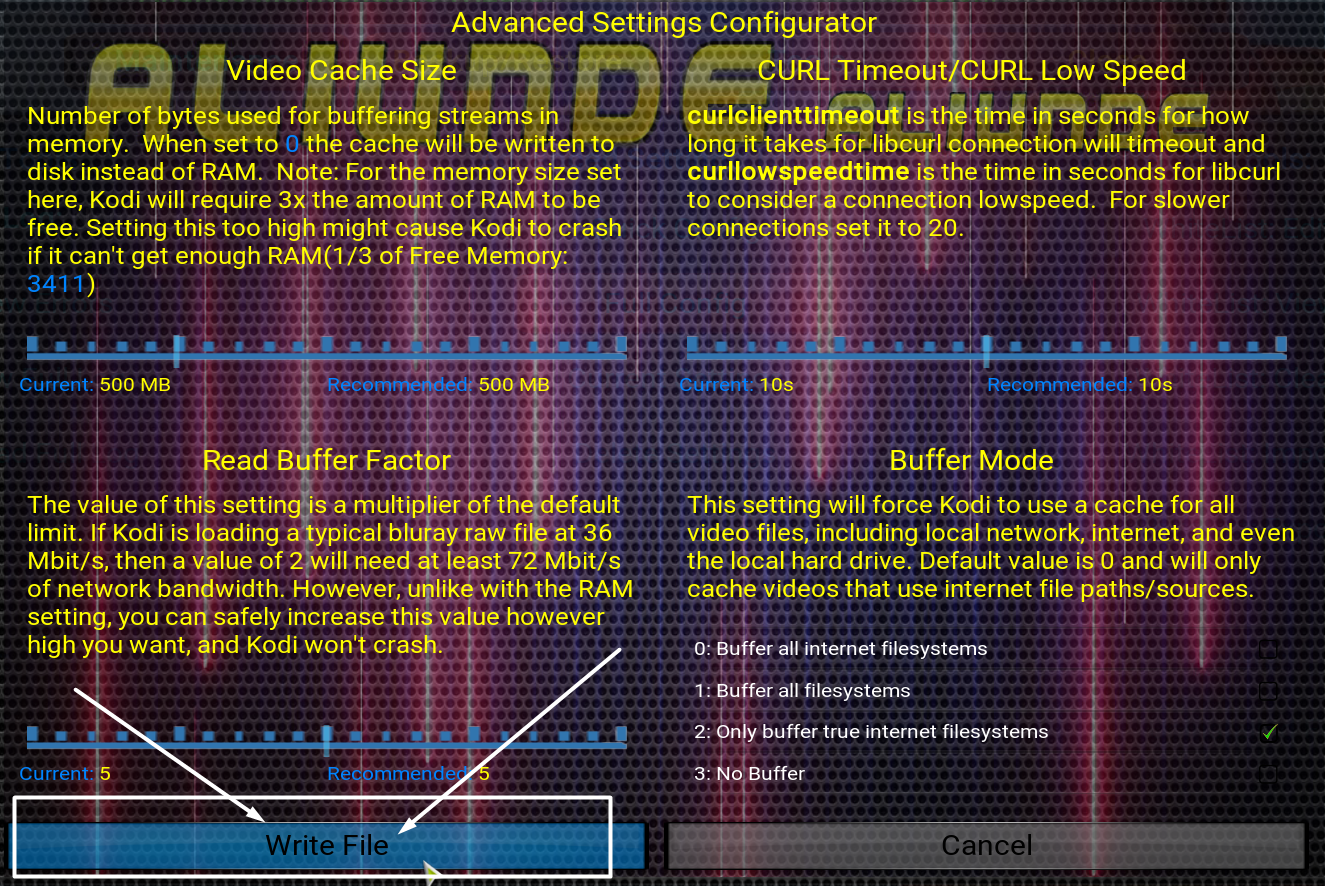NOTE: If you are using kod1 app installer with kodi 18 the app installer will only work on android 4, 5 and 6, but you can use the maintenance part on any device.
*********************
Easy advanced settings via kod1 app installer, for android, fire devices and windows
For most Kodi devices, your video cache is set to 60MB by default. Kodi is not set up to detect the size/amount of space you have for cache and therefore limits it to a small amount. If you increase the amount of cache space available, your device will be able to download larger portions of video files at one time and help to minimize some buffering issues.
This tool auto detects the size of memory on YOUR device and sets the values accordingly
First of all install the app installer
ESTUARY SKIN
Before you begin, ALLOW UNKNOWN SOURCES
Open kodi > click settings (cog wheel top left) > system settings > add-ons > turn on unknown sources > click yes at the warning, return to kodi home screen
1.~ From the kodi home screen click settings (cog wheel top left) > FILE MANAGER
2.~ ADD SOURCE > select NONE
3.~ Type in https://fuse99.com/aliunde click OK, then OK again
4.~ Return to the Kodi home screen
5.~Click ADDONS > INSTALLER (box icon top left) > INSTALL FROM ZIP FILE, ALIUNDE, Click REPOSITORY ALIUNDE ZIP
6.~ Wait for ADD-ON INSTALLED notification,
7.~ INSTALL FROM REPOSITORY > ALIUNDE > PROGRAM ADD-ONS > APP INSTALLER > INSTALL
8.~Wait for ADD-ON ENABLED notification
APP INSTALLER is now installed
To access APP INSTALLER from the kodi home screen, click ADD-ONS>PROGRAM ADD-ONS>APP INSTALLER
*************************
CONFLUENCE SKIN
1.~Under SYSTEM, click FILE MANAGER
2.~Add SOURCE > click NONE
3.~Type in https://fuse99.com/aliunde then click DONE
4.~Click OK > return to Kodi home screen
5.~Click SYSTEM > ADDONS > INSTALL FROM REPOSITORY
6.~ALIUNDE > PROGRAM ADD-ONS > APP INSTALLER > INSTALL
7.~Wait for ADD-ON ENABLED notification
APP INSTALLER is now installed
To access APP INSTALLER from the kodi home screen, click PROGRAMS > PROGRAM ADD-ONS > APP INSTALLER
1. Open app installer click MAINTENANCE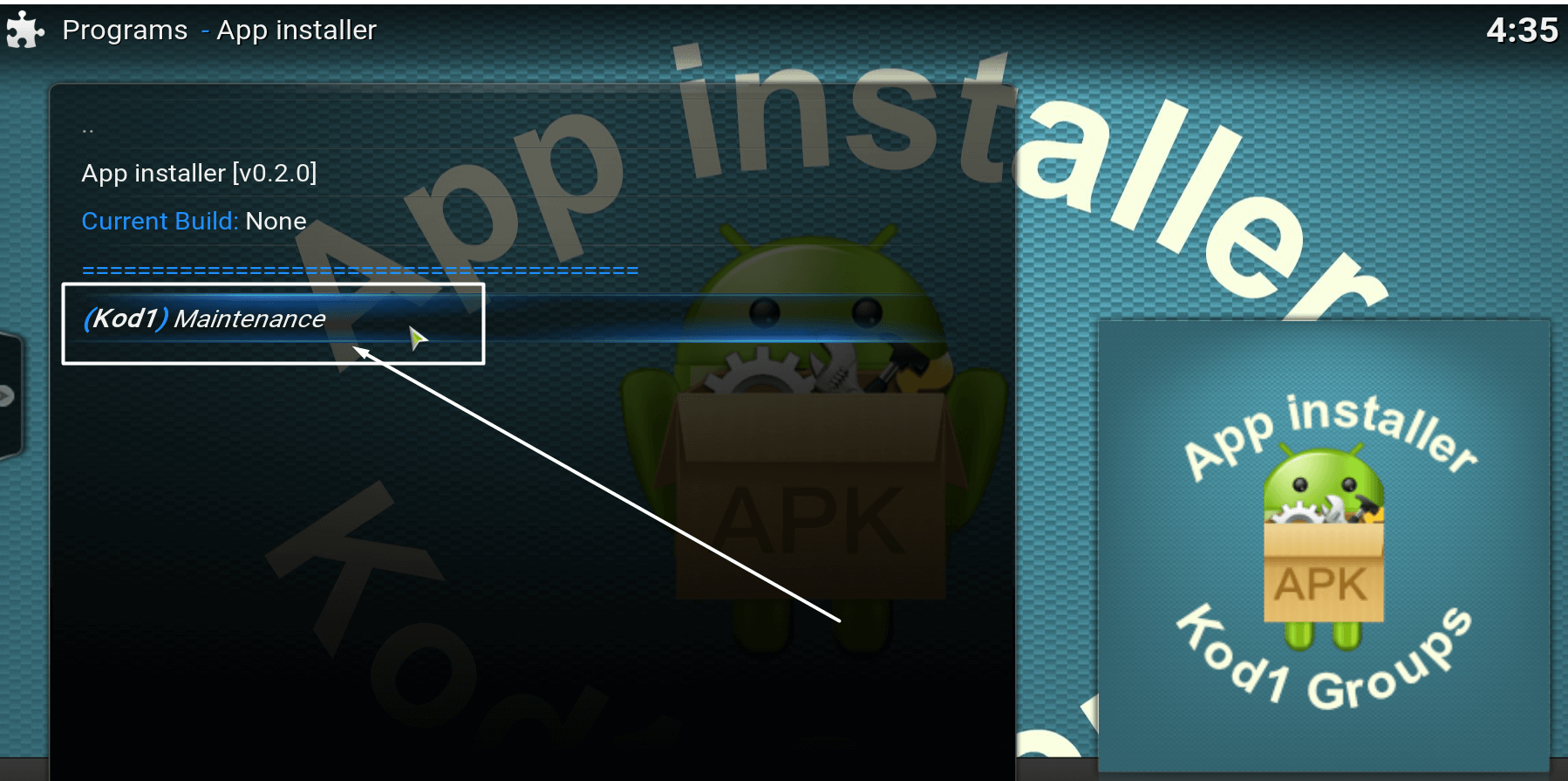
2. SYSTEM TWEAKS/FIXES
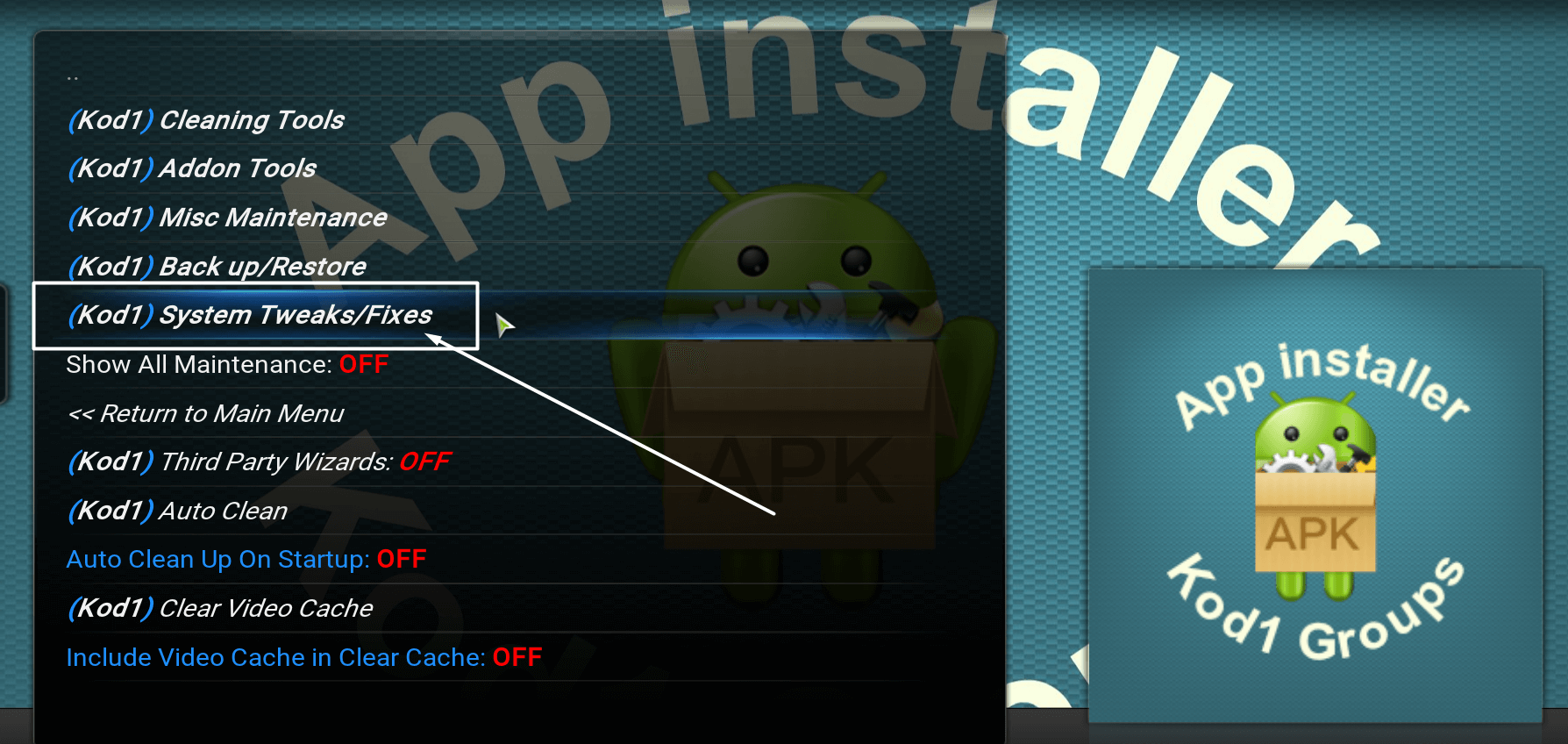
3. QUICK CONFIGURE ADVANCEDSETTINGS.XML
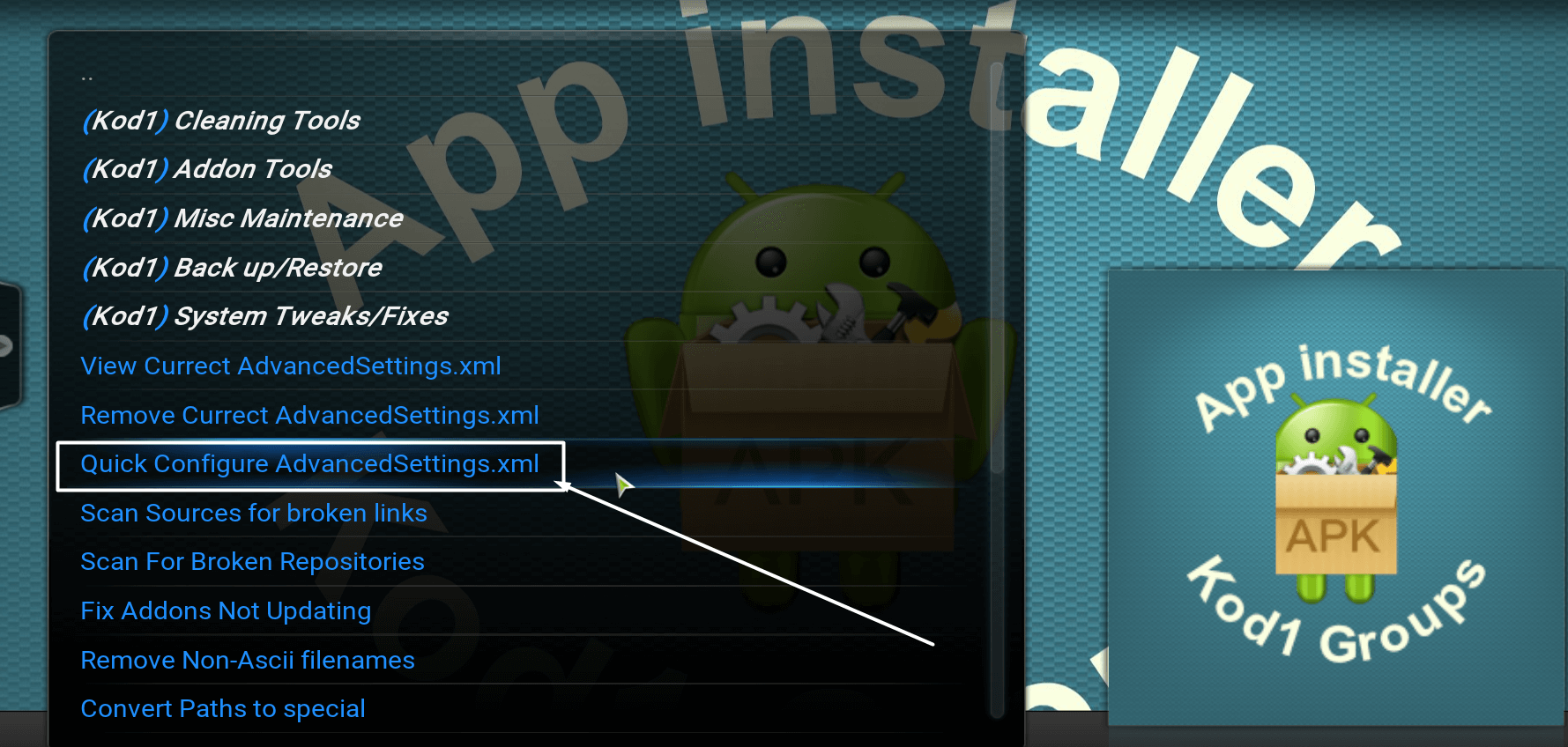
4. Write file
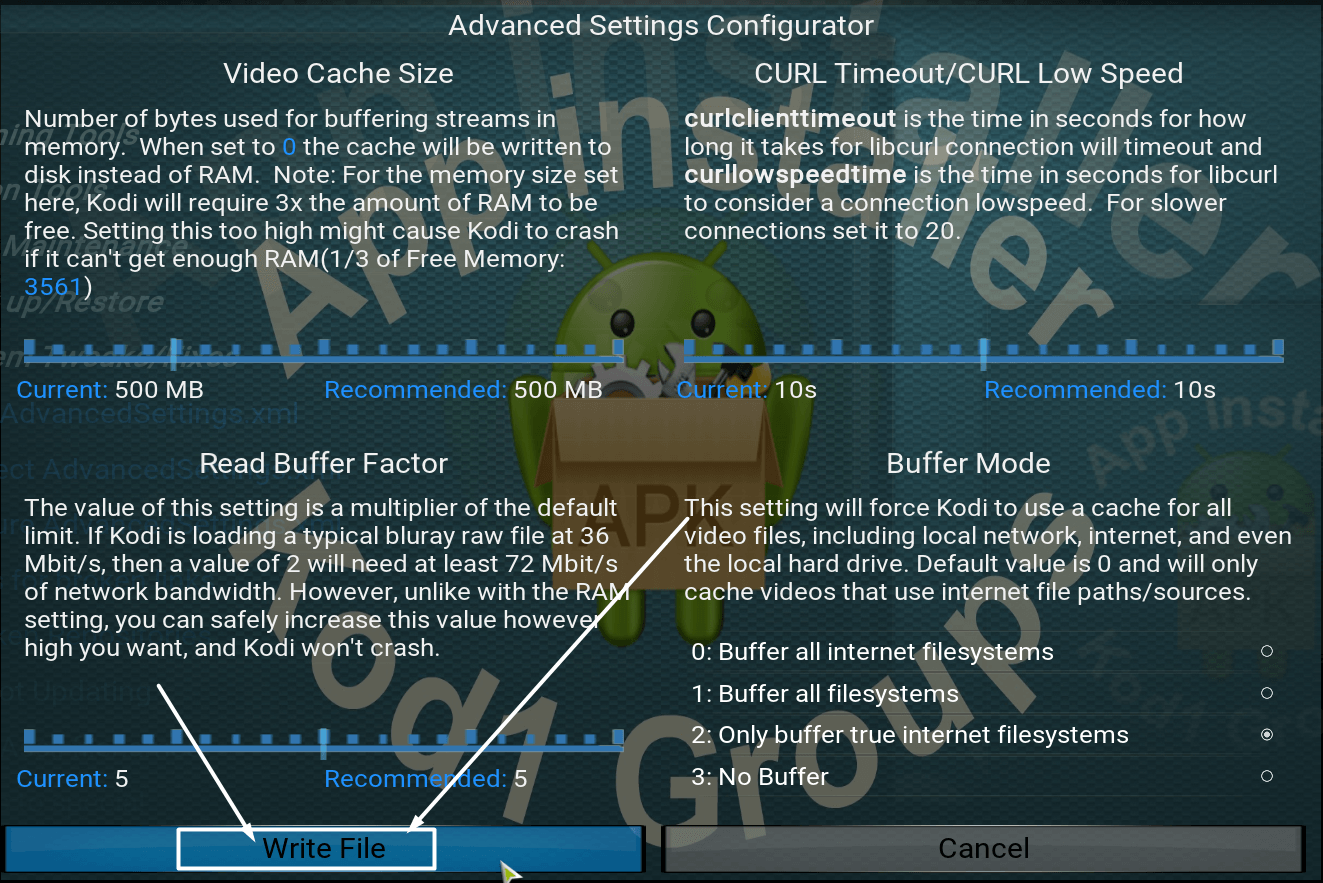
That is all you need to do 🙂
*****************************************************
If you need to remove current advanced setting, just click the option on screen
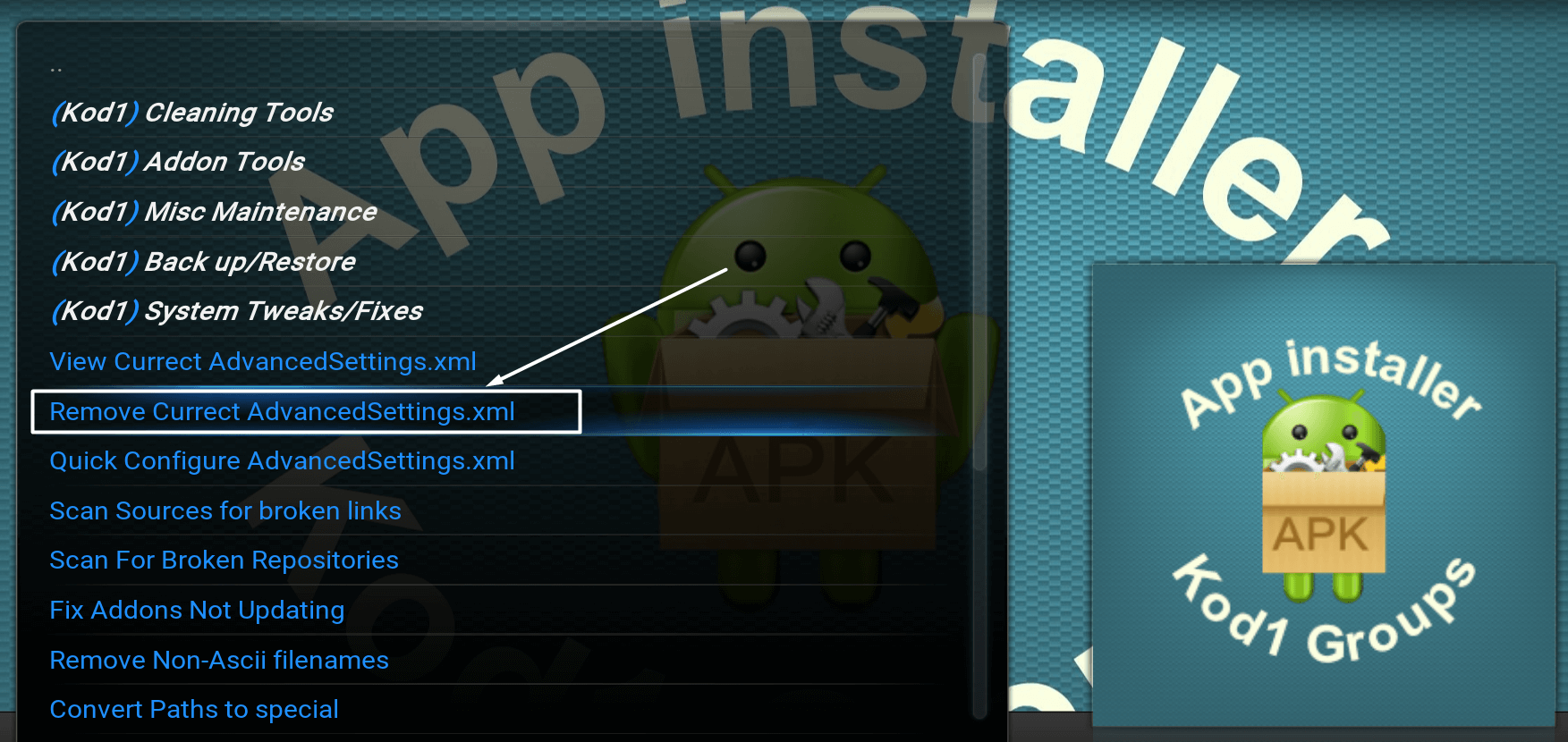
**********************************
If you use Aliunde Maintenance Wizard it will look like this.
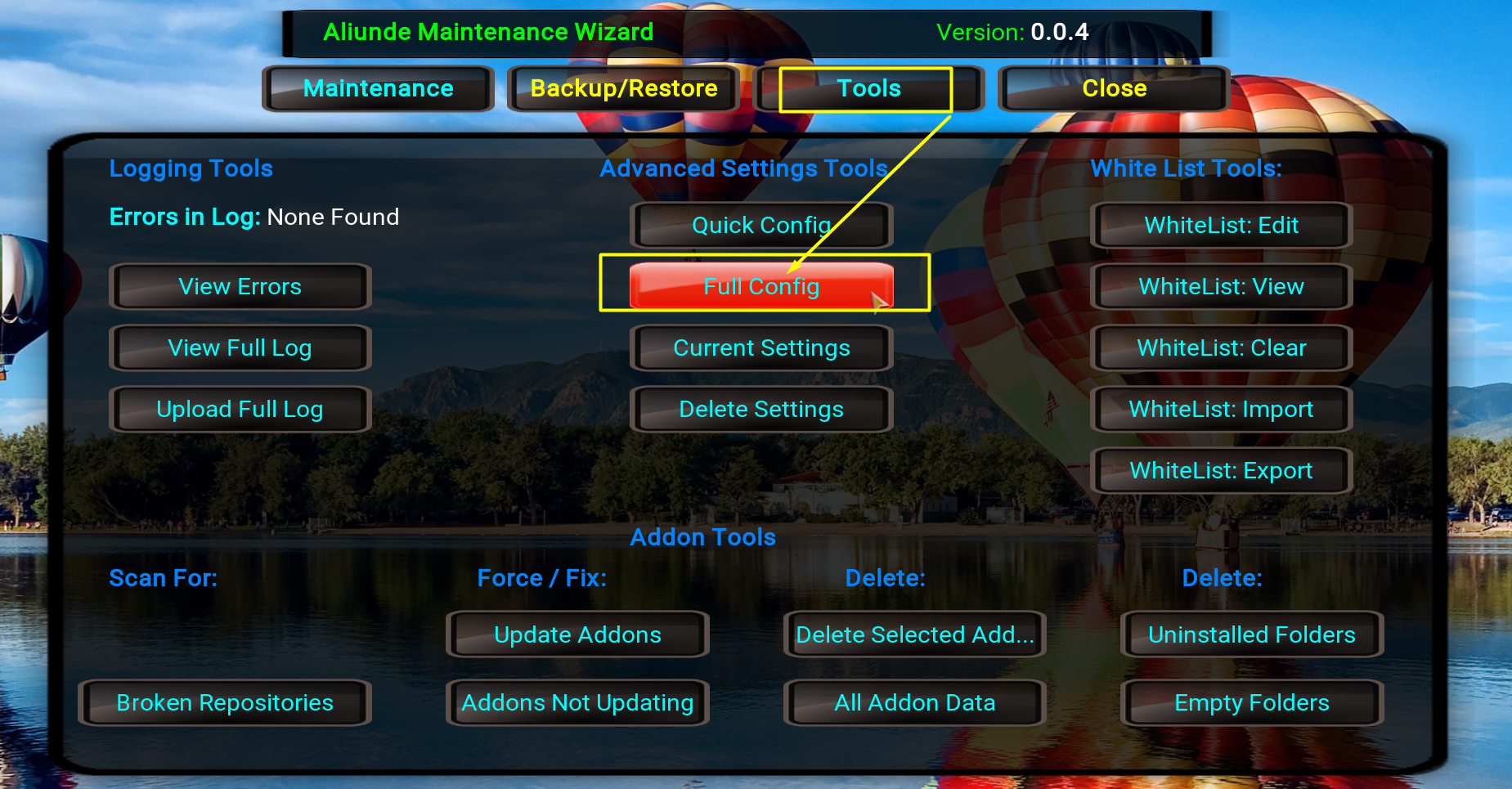
****************************