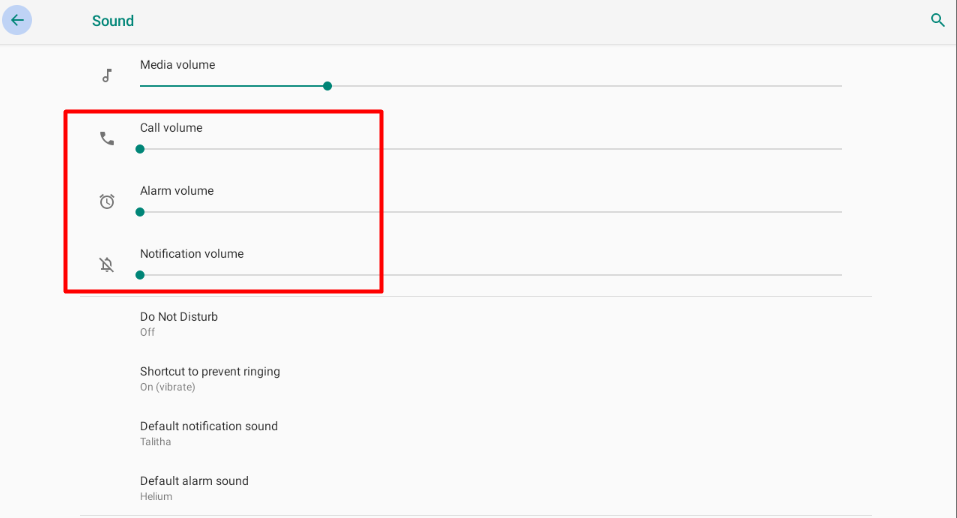FOR ANDROID 4, 5, 6, and 9
ANDROID 4
1.~ From the device home screen click SETTINGS > OTHER
2.~ MORE SETTINGS > SOUND > VOLUMES
3.~ Make sure the top volume is turned up, some times turning it down and back up again fixes sound issues
4.~Click OK > return to your home screen
ANDROID 5 AND 6
1.~ From the device home screen click SETTINGS > on the 2nd line (preferences) scroll along and click MORE SETTINGS
2.~ SOUND & NOTIFICATION > make sure MEDIA VOLUME is turned up, some times turning it down and back up again fixes sound issues
Return to your home screen
ANDROID 9
On the box home screen click APPS > SETTINGS (some boxes may say DROID SETTINGS) > SOUND > I have my settings like this, adjust to your needs.