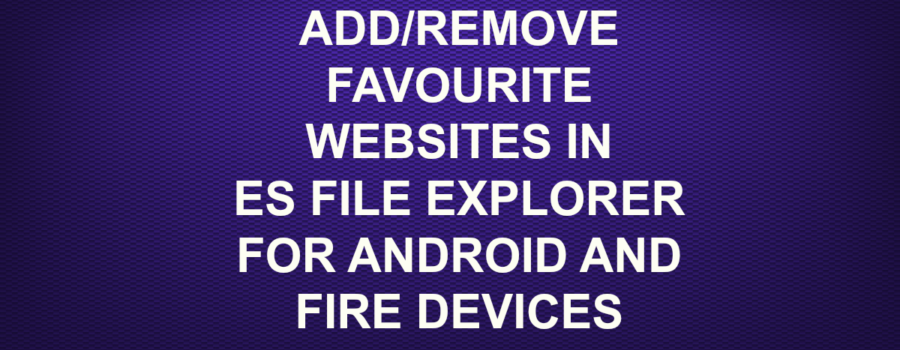To add a website to favourites
1. Open ES FILE EXPLORER and click the drop down menu beside favourites and click ADD
2. Under PATH type the web address you want to add and NAME it, then click ADD
Example:

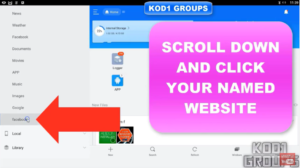
Under favourites on the left your,chosen website will be at the bottom of the list
Exit to your HOME SCREEN when done
NOTE: on fire devices leave out the s in https for google,to add google on a fire device type http://google.com
*****************************************************************************
TO REMOVE A FAVOURITE FROM THE LIST
Depending on the remote you have hold OK over a website under favourites you wish to remove>do a LONG PRESS and click REMOVE FROM LIST
Example