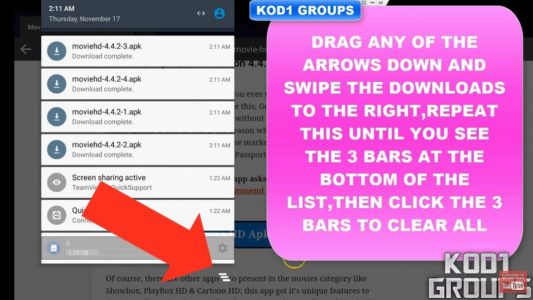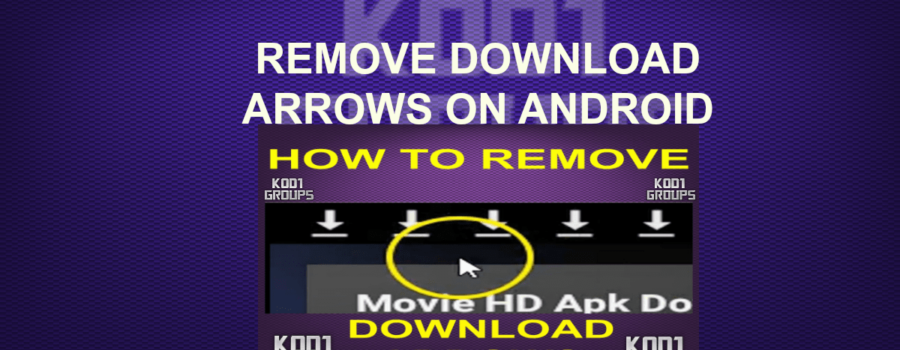1.~ Drag any of the download arrows down
2.~ If there is not many you will see 3 bars, click the 3 bars to clear downloads
3.~ If you do not see the 3 bars, keep swiping each download to the right until you see the 3 bars, then click the 3 bars to clear the remainder
4.~ If you can not manage to swipe as above, click the mouse button on your remote to toggle the cursor with directional arrows
5.~ Another method is go to Android settings>APPS>DOWNLOAD MANAGER>CLEAR DATA see picture below
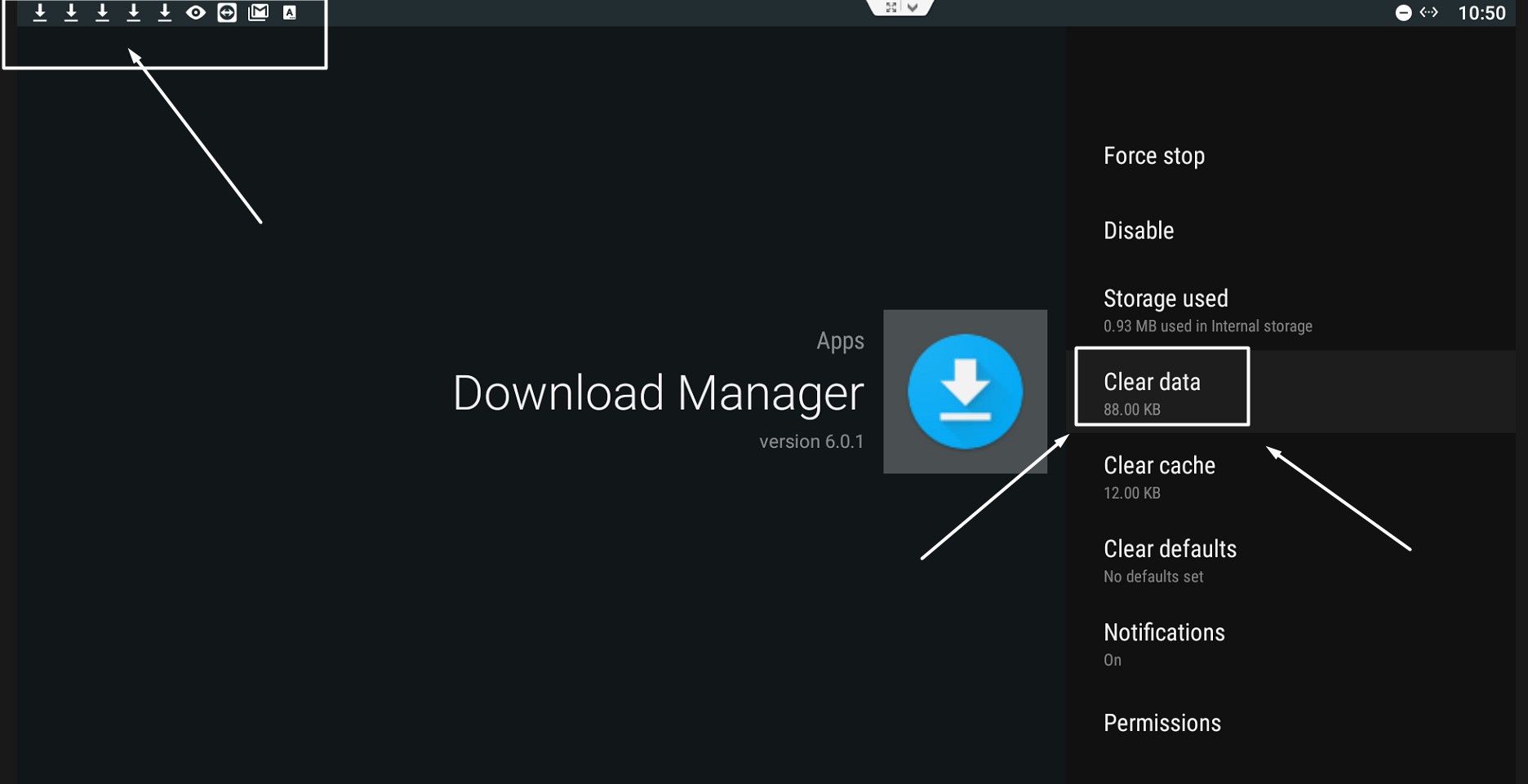
NOTE: This only removes the downloads arrows, to remove downloads go to the download folder in es file explorer, on the left click LOCAL then under local click DOWNLOADS, on the right do a long pess or tick any downloads you want to remove, then click the bin at the bottom to delete
To DELETE an APP on ANDROID>Go to Android settings>APPS>select the APP you wish to delete and then select UNINSTALL
To DELETE an APP on FIRE DEVICES>From the device home screen>SETTINGS>scroll along to APPLICATIONS>scroll down to MANAGE INSTALLED APPLICATIONS>select an APP>UNINSTALL
***********************************************************