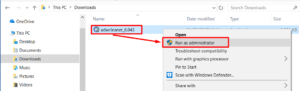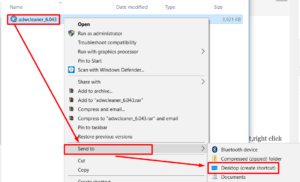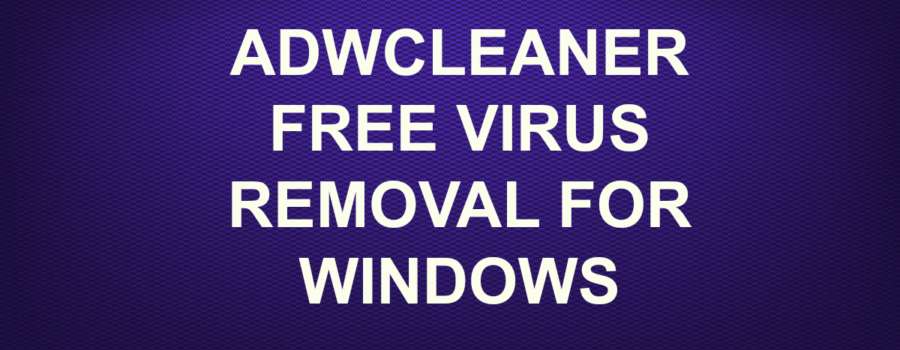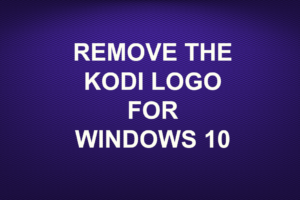DISCLAIMER~Read this first please,opens in new tab> DISCLAIMER
NOTE: This is not antivirus software,this will remove virus`s if your antivirus program fails to do so
1. Open google and type ADWCLEANER and click on the link from Bleepingcomputer.com
Or click this link (opens in new tab)> ADWCLEANER
2. Click DOWNLOAD NOW > follow the on screen instructions and INSTALL
3. When it’s finished downloading click SCAN > CLEAN > OK
Your PC will now restart, when it does you will see a report, CLOSE it and run ADWCLEANER
again, repeat this until zero threats are found
NOTE: when you go to run it a second time it does not create a shortcut on your desktop,so go to your download folder and find it,right click it and select run as administrator or right click>send to>desktop(create shortcut).