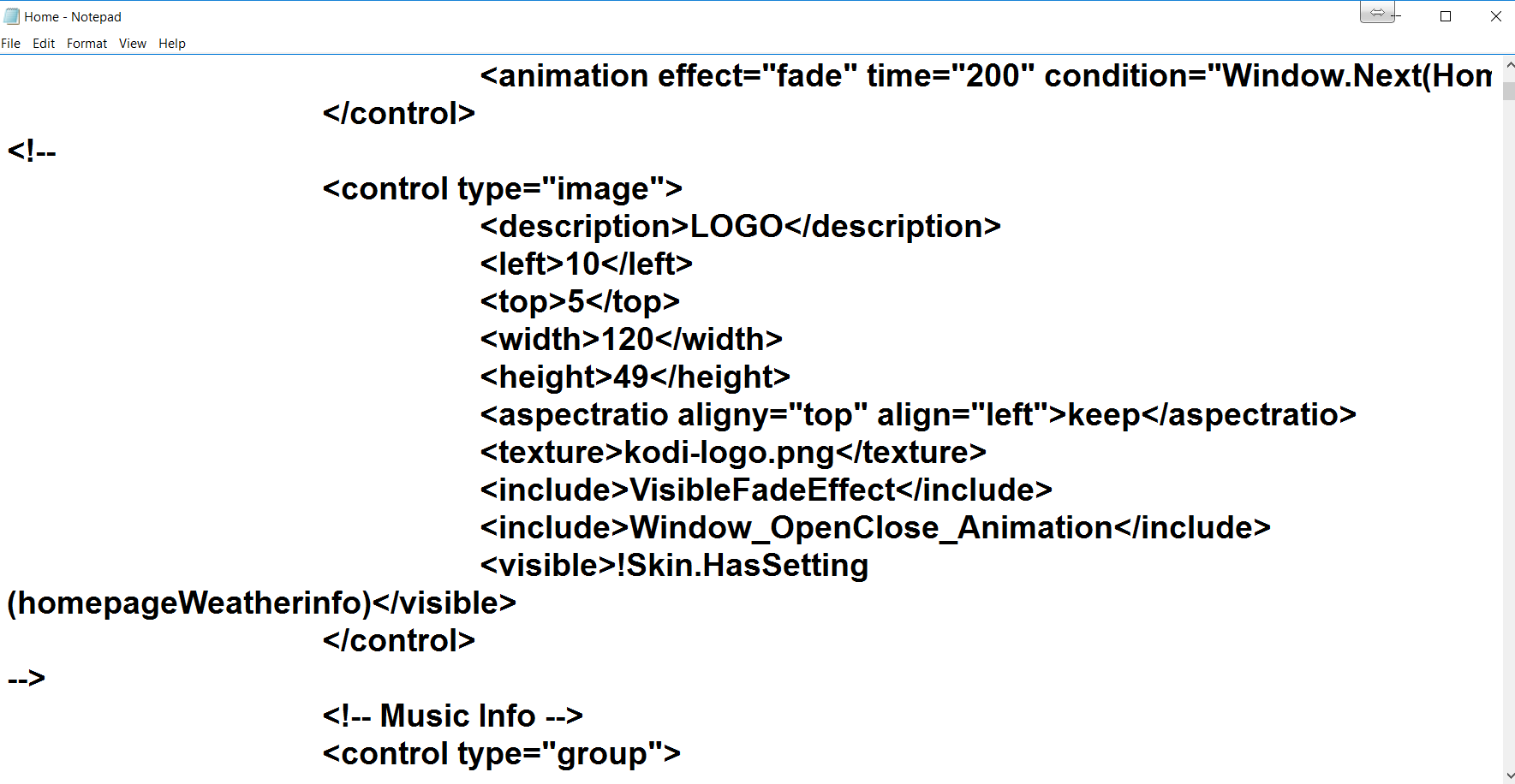Before you begin,exit Kodi
1. From windows home screen Click WINDOWS LOGO bottom left > FILE EXPLORER > Click your C DRIVE
2. Click PROGRAM FILES(X86) > KODI > ADDONS > SKIN.CONFLUENCE
3. Click 720 > find HOME on the list and DRAG it to your desktop
4. Click CONTINUE > right click the HOME on your desktop and select
OPEN WITH NOTEPAD
5. Click EDIT > FIND > type in LOGO > click FIND NEXT > CLOSE the find box
6. Scroll down till you find </control> click it and press ENTER
7. Type <!– NOTE: WE ARE USING 2 DASHES AND NOT UNDERSCORES
8. Scroll down again to next </control> click it and press ENTER
9. Type –> NOTE: WE ARE USING 2 DASHES AND NOT UNDERSCORES
10. Click FILE > SAVE > CLOSE NOTEPAD> drag HOME on desktop into the 720P FOLDER
11. Click CONTINUE > CLOSE > Open kodi
The logo is now gone
Here is a screen shot of notepad AFTER changes have been made