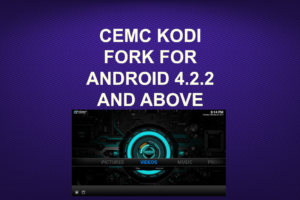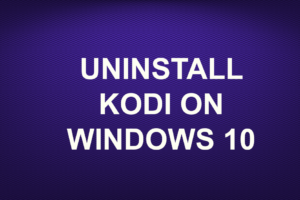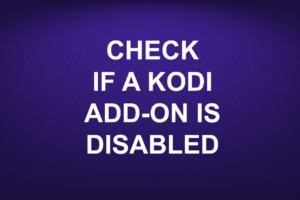FOR KODI
CONFLUENCE SKIN
1.~From the Kodi home screen click SYSTEM > ADD-ONS
2.~MY ADD-ONS > VIDEO ADD-ONS
3.~Select the VIDEO ADD-ON you wish to remove
4.~UNINSTALL > click YES > return to Kodi home screen
5.~The VIDEO ADD-ON is now uninstalled
********************************
ESTUARY SKIN
1.~From the Kodi home screen click ADD-ONS > MY ADD-ONS > VIDEO ADD-ONS
2.~Select the VIDEO ADD-ON you wish to remove
3.~UNINSTALL > click YES > return to Kodi home screen
4.~The VIDEO ADD-ON is now uninstalled