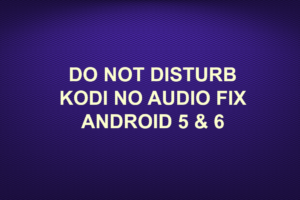Normally url resolver will auto update, but if for some reason it does not, then do the following.
KODI KRYPTON
1. From Kodi home screen click SYSTEM (cog wheel top right)>SYSTEM SETTINGS
2. Change settings level (bottom left) to ADVANCED or EXPERT>ADD-ONS
3. MANAGE DEPENDENCIES (on the right)>scroll down and click URL RESOLVER>UPDATE
4. Select the latest version from the list you see
5. Wait for ADD-ON UPDATED notification
6. Return to the Kodi home screen and your done.
KODI 16.1
1. From Kodi home screen click SYSTEM>ADD-ONS>SYSTEM
2. DEPENDENCIES>scroll down and click URL RESOLVER>UPDATE
3. Select the latest version from the list you see
4. Wait for ADD-ON UPDATED notification
5. Return to the Kodi home screen and your done.