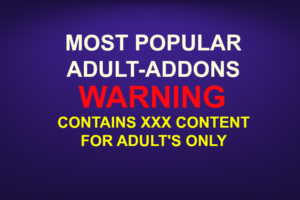NOTE: If you need help at any point doing this, pop into our support group and we will help you, link is at the bottom of this page
NOTE: If you need help at any point doing this, pop into our support group and we will help you, link is at the bottom of this page
BEFORE YOU BEGIN, IF YOU ARE IN THE UK, MAKE SURE YOU HAVE UNBLOCKED CONTENT BLOCKED BY YOUR ISP, >CLICK HERE< OR CLICK THE PICTURE ON THE RIGHT, OPENS IN NEW TAB
STEP 1.~ UNINSTALL KODI
Uninstall Kodi – The reason this is done is you may have a build that needs removing or you just want a fresh start
How to uninstall kodi on windows 10
From the windows home screen type uninstall in the bottom left > click ADD OR REMOVE PROGRAMS > select KODI on the list and UNINSTALL
NOTE: it may say CHANGE OR REMOVE PROGRAMS in some cases instead of ADD OR REMOVE PROGRAMS
*****************************************************
STEP 2.~ INSTALL KODI
KODI 18.9 INSTALL FOR WINDOWS
1. TYPE KODI TV into GOOGLE, CLICK KODI.TV/DOWNLOAD
2. CLICK the link https://kodi.tv/download/
2a) NOTE: If you cannot for some reason download from the kodi website, CLICK HERE> KODI 18.9 for Windows 32 bit