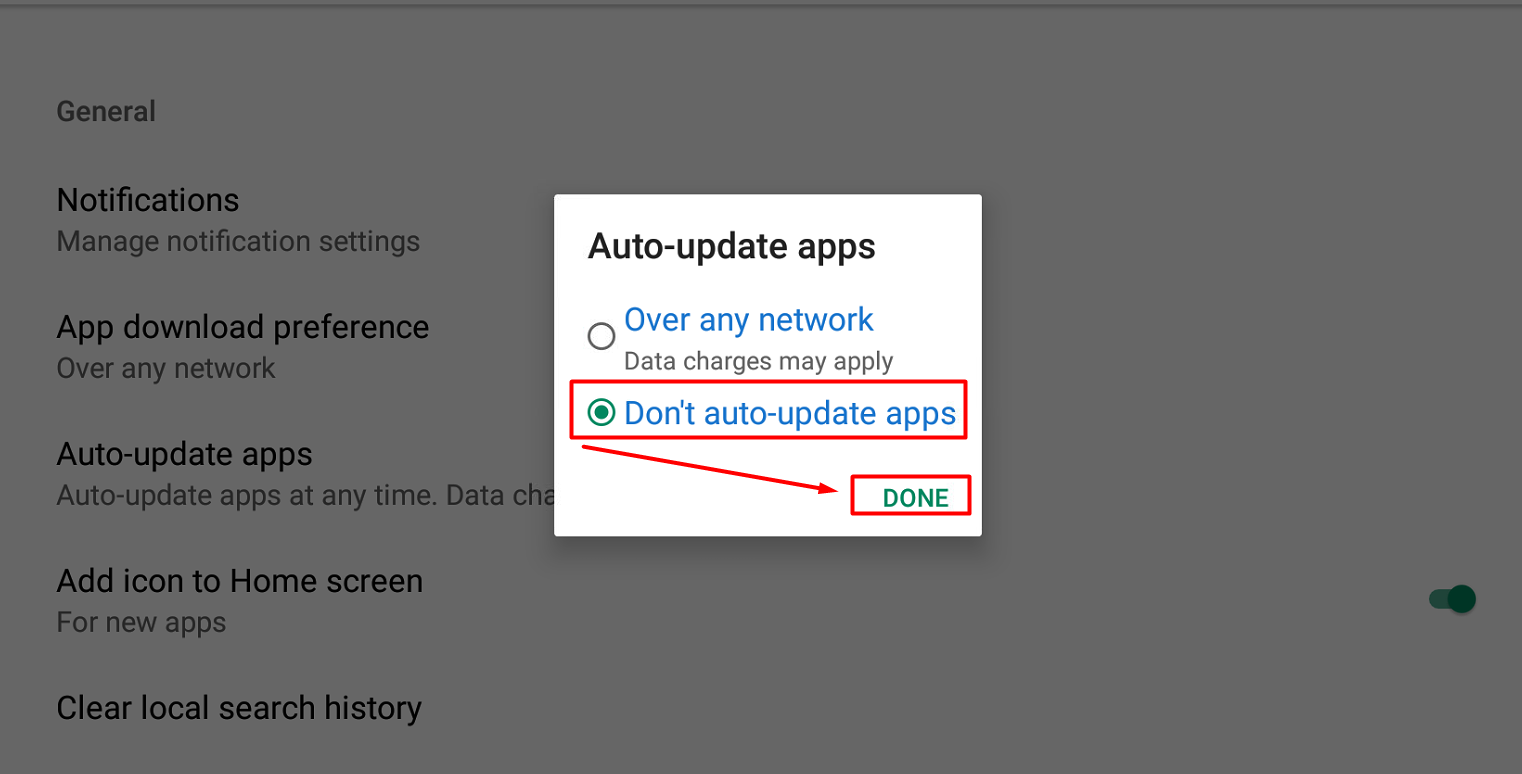Version check will not force update your kodi, but it can be annoying seeing the notification every time you start kodi
ESTUARY SKIN
1.~ From the Kodi home screen click ADD-ONS > MY ADD-ONS
2.~ SERVICES > VERSION CHECK > CONFIGURE
3.~ Untick Enable Kodi Version Check > click OK > untick AUTO-UPDATE
4.~ Return to the Kodi home screen and your done
**********************************************
CONFLUENCE SKIN
1.~ From the Kodi home screen click SYSTEM > ADD-ONS > MY ADD-ONS
2.~ SERVICES > VERSION CHECK > CONFIGURE
3.~ Untick Enable Kodi Version Check > click OK > untick AUTO-UPDATE
4.~ Return to the Kodi home screen and your done
**********************************************
How To Disable Auto Update in Google Play Store
First, launch the Google Play Store from the main menu of your Android TV box.
Click the hamburger menu icon button in the corner of the app store.
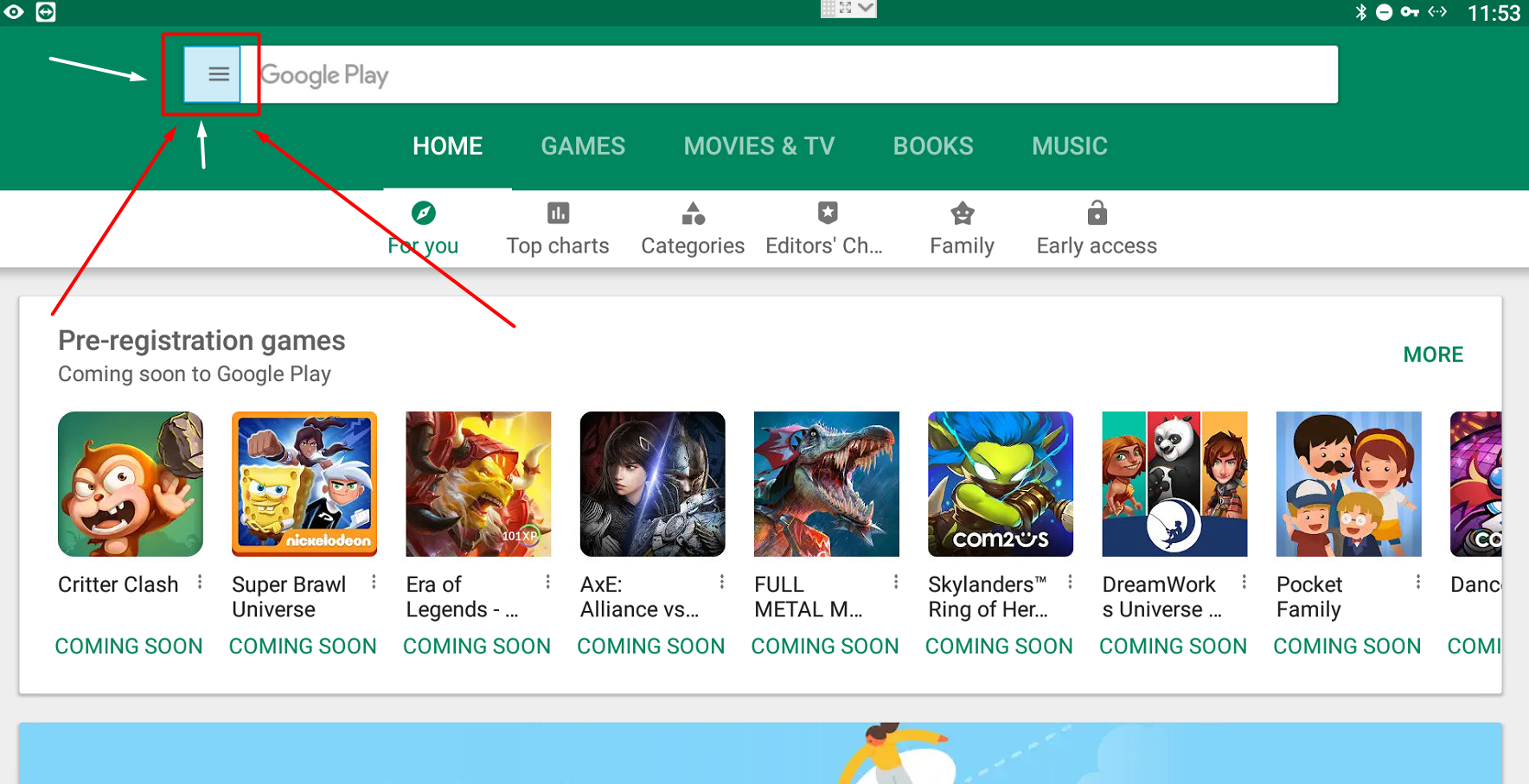
Select Settings
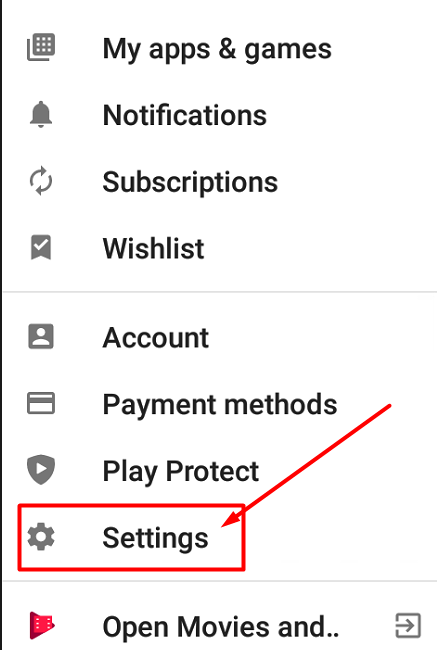
Under General, click on Auto Update Apps
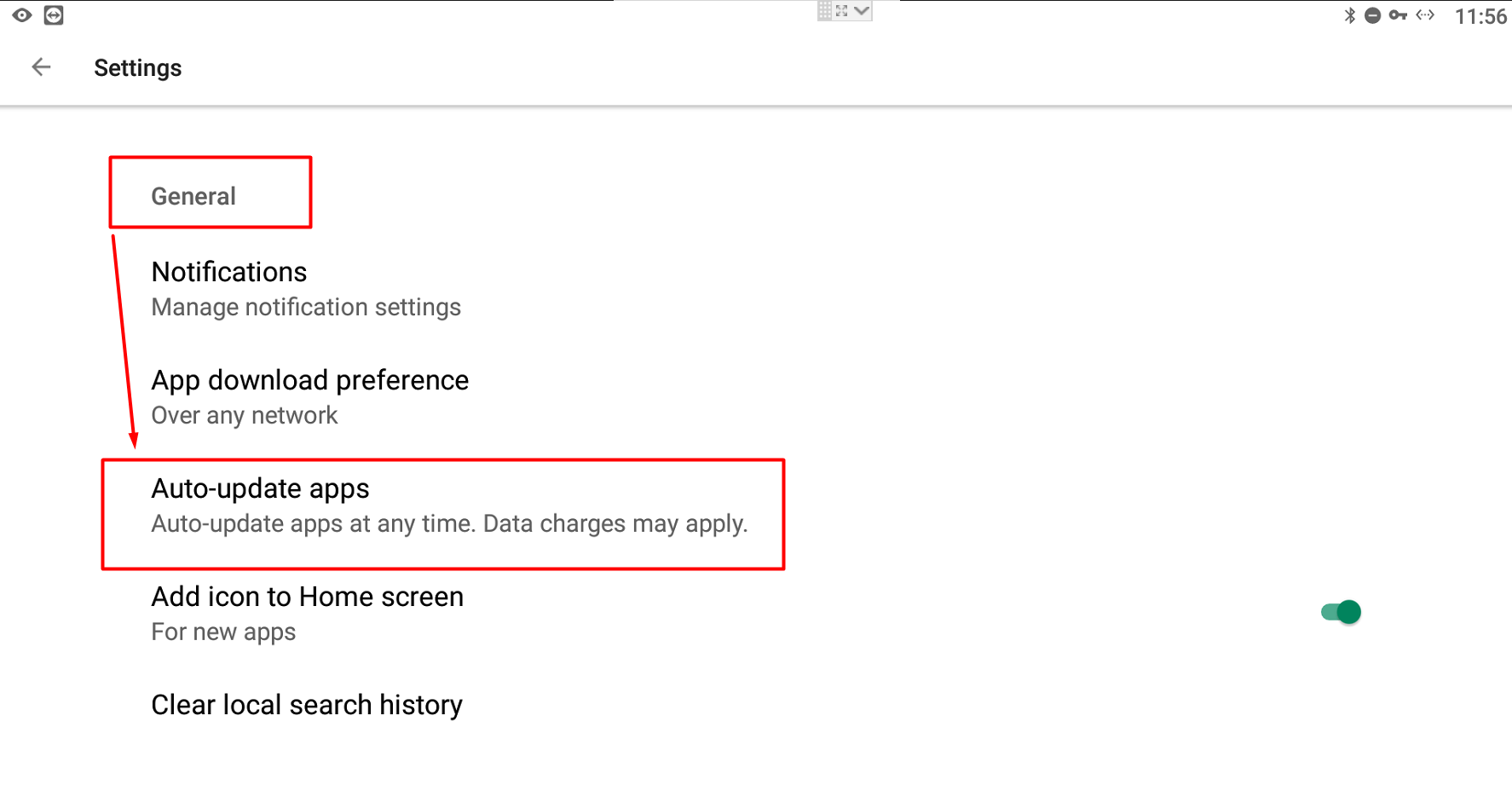
Select Don`t auto-update apps, click done