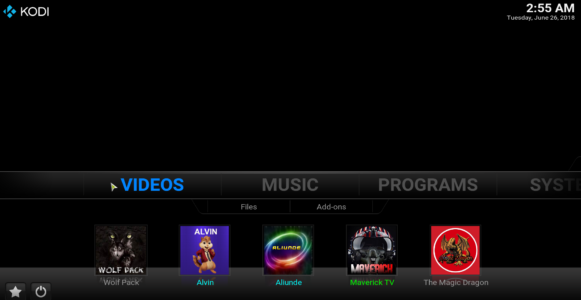ALIUNDE ADD-ON INSTALL ON KODI ESTUARY SKIN
1.~ From the Kodi home screen click SETTINGS (cog wheel top left) click FILE MANAGER
2.~ ADD SOURCE > click NONE
3.~ Type in https://fuse99.com/aliunde then click ok
4.~ Click OK again > return to the Kodi home screen
5.~ Click ADD-ONS > INSTALLER (box icon top left)
6.~Click Yes at the warning > Click Aliunde > then Click the ZIP
7.~ INSTALL FROM REPOSITORY
9.~ ALIUNDE REPOSITORY > VIDEO ADD-ONS > ALIUNDE > INSTALL
9.~Wait for ADD-ON ENABLED notification > return to Kodi home screen
ALIUNDE is now installed.
To access ALIUNDE from the Kodi home screen click ADD-ONS > VIDEO ADD-ONS > ALIUNDE
************************************
ALIUNDE ADD-ON INSTALL ON KODI CONFLUENCE SKIN
1.~Under SYSTEM click FILE MANAGER
2.~ADD SOURCE>click NONE
3.~Type in https://fuse99.com/aliunde then click DONE
4.~Click OK > return to the Kodi home screen
5.~Click SYSTEM > ADDONS > INSTALL FROM ZIP FILE
6.~Click Yes at the warning > Click Aliunde > then Click the ZIP
7.~ INSTALL FROM REPOSITORY
8.~ALIUNDE REPOSITORY > VIDEO ADD-ONS > ALIUNDE > INSTALL
9.~Wait for ADD-ON ENABLED notification > return to Kodi home screen
ALIUNDE is now installed.
To access ALIUNDE from the Kodi home screen > VIDEOS >VIDEO ADD-ONS > ALIUNDE.
******************************************
For those new to kodi
ESTUARY SKIN looks like this
NOTE: This is just an example

CONFLUENCE SKIN looks like this
NOTE: This is just an example