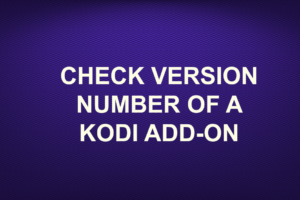You also might be interested in
NOTICE: Please ensure you are not breaking copyright laws of[...]
IN THIS WE INSTALL TEAMVIEWER QUICK SUPPORT ON ANDROID[...]
FOR KODI CONFLUENCE SKIN 1.~ From the kodi home screen[...]
We have ppl who wanna buy us a pint and send money for their support, we do not accept personal donations but if you would like to show some appreciation pls donate to this cause as we lost a very good friend/kod1 member to this and we would like to continue our support, many thanks.
SEARCH
Latest Posts
-
Kodi 19 3rd party Christmas add-ons CHRISTMAS ADDONS . Aliunde K19 addon / Aliunde K19 One...
Read More -
MUSIC KARAOKE RADIO and CONCERTS ADDONS MUSIC, KARAOKE, RADIO and CONCERTS . Aliunde Just Click It...
Read More -
LIVE TV ADDONS KODI 21 IPTV / LIVE TV ADDONS. Q Sports addon (Ezzer-Mac Repo...
Read More
Categories
- .OUR GROUPS ON BAND (1)
- 3RD PARTY ADDONS (27)
- 3RD PARTY KODI REPOSITORIES (5)
- 3RD PARTY PROGRAM ADD-ONS (6)
- APPS (21)
- BACKGROUND PICTURE (3)
- BACKUP (5)
- BLUETOOTH (2)
- BRIGHTNESS (1)
- DOWNLOADS (3)
- ES FILE EXPLORER (6)
- FIRE TV BOX (19)
- FIRESTICK (19)
- FIXES (35)
- FRESH START (1)
- INTERNATIONAL (1)
- KEYBOARDS-REMOTES AND MICE (5)
- KODI (20)
- KODI TIPS AND TWEAKS (1)
- LAUNCHERS (1)
- MAINTENANCE (3)
- MEMORY (4)
- MISCELLANEOUS (8)
- MUCKY DUCK (2)
- Note to UK Broadband Users (1)
- PINNED POST MEDIA SUPPORT GROUP (1)
- PLAY STORE (4)
- POWERLINE ADAPTORS (1)
- REAL DEBRID (6)
- REPOSITORIES (1)
- RESET (5)
- RESTORE (1)
- SCREEN (13)
- SETTINGS (22)
- SHORTCUTS (3)
- SKIN (2)
- SOUND (6)
- SPORTS FIXTURES (2)
- SUBTITLES (2)
- TEAMVIEWER (4)
- TRAKT TV (5)
- Uncategorized (7)
- UNINSTALL (4)
- UPDATE (4)
- VPN (1)
- WIFI (5)
- WINDOWS (13)
- YOUTUBE (3)
- ZIP FILE (4)
Archives
- November 2021
- July 2021
- March 2021
- June 2020
- August 2019
- July 2019
- February 2019
- January 2019
- December 2018
- November 2018
- September 2018
- August 2018
- June 2018
- April 2018
- March 2018
- February 2018
- January 2018
- December 2017
- November 2017
- October 2017
- September 2017
- August 2017
- July 2017
- June 2017
- May 2017
- April 2017
- March 2017
- February 2017
- January 2017