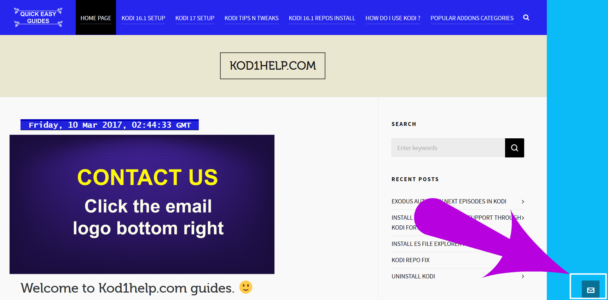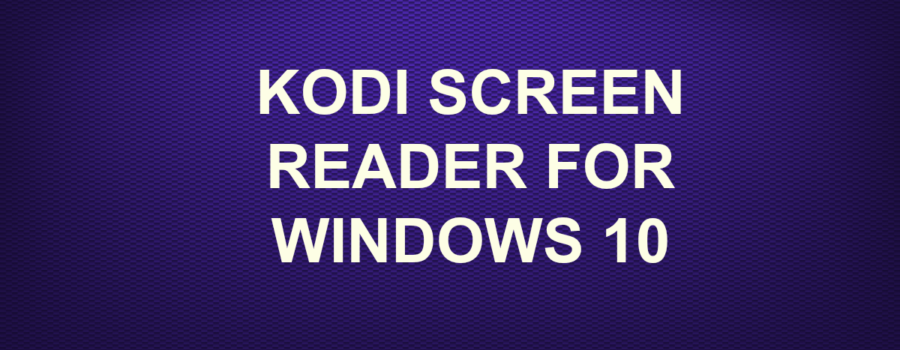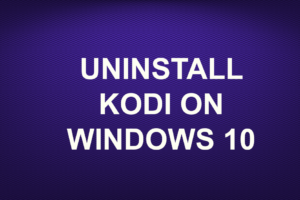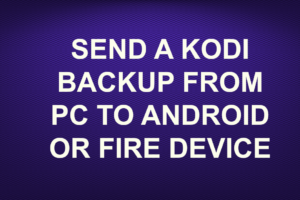Kodi screen reader is a text to speech add-on which may help the visually impaired
KODI 16.1
1. From the Kodi home screen click SYSTEM>ADD-ONS>INSTALL FROM REPOSITORY
2. KODI ADD-ON REPOSITORY>SERVICES>KODI SCREEN READER
3. INSTALL, when it’s installed return to Kodi home screen
Kodi screen reader is now installed.
NOTE: At the moment Kodi screen reader only works on Windows 10 with kodi 16.1
We tried it on android and fire devices and it does not work,we are awaiting for further info from kodi, as soon as we know more we will post it here.
If you know a fix for this send us an email by clicking the Contact us icon bottom right