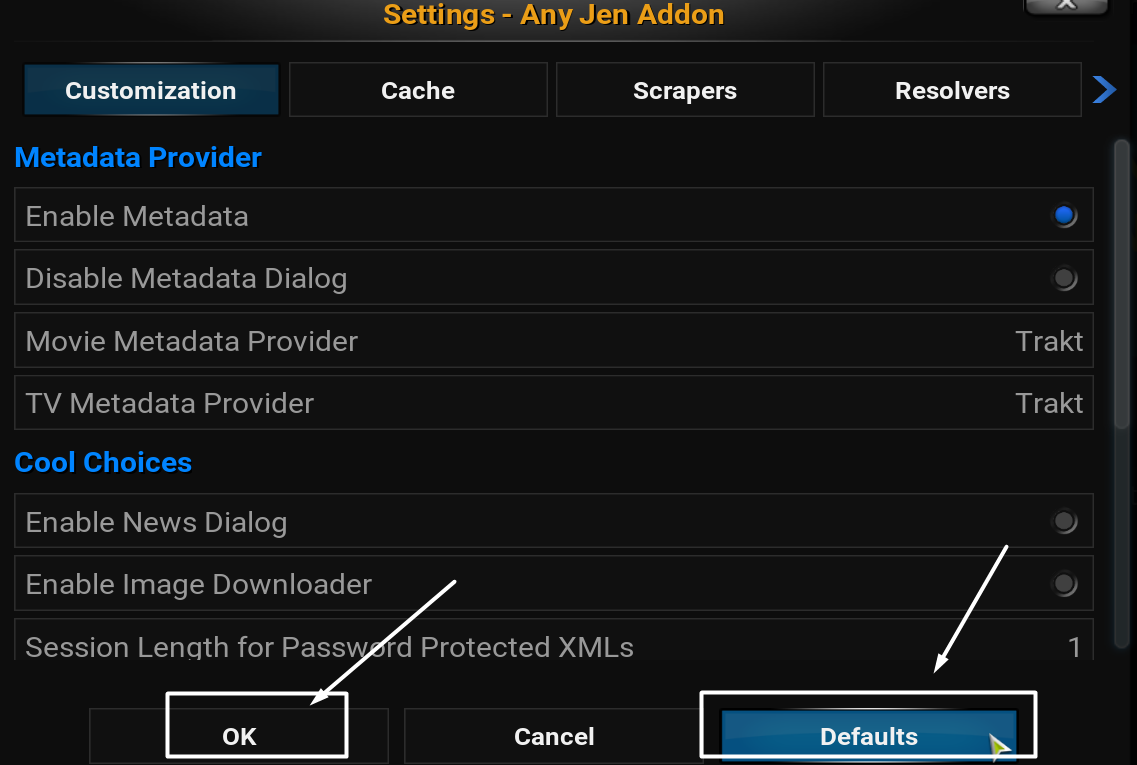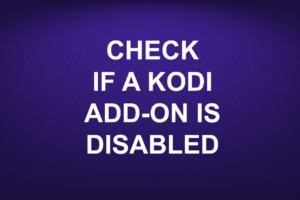On the very rare occasion you may see an error message in a jen type add-on saying MESSAGE SEARCH TESTINGS, this can usually easily be fixed
The very first thing to do is check for updates and restart kodi, if you still have this issue try the following below
NOTE: I found out that sometimes you need to re-update Resolve url, even if you already have the latest version
Kodi estuary skin, the error looks something like this
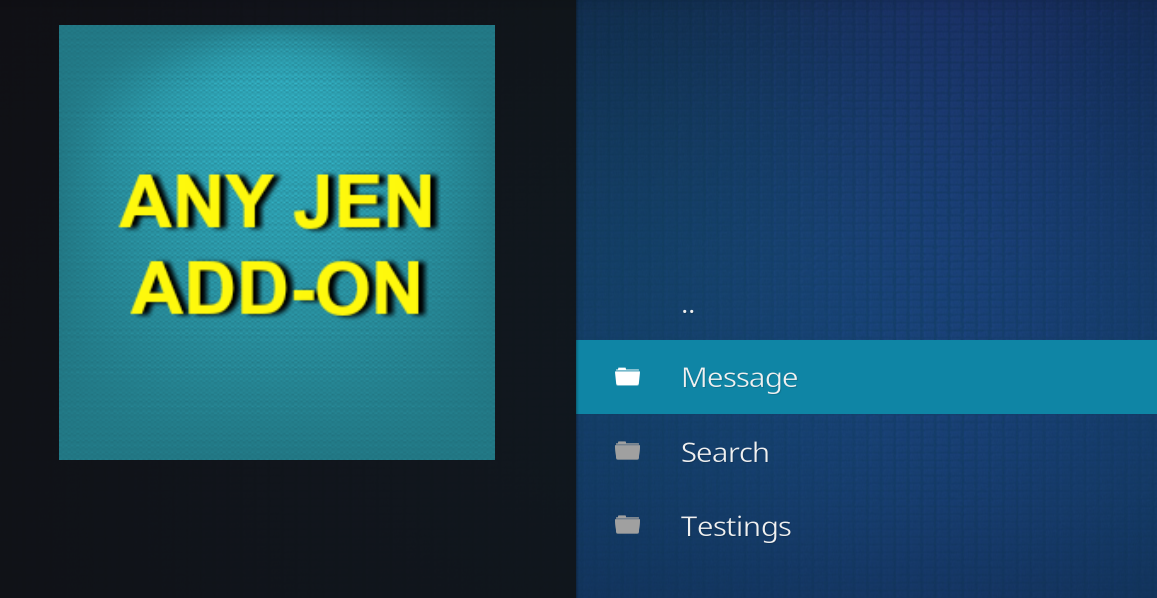 1~. To fix this go back one screen and on the add-on bring up the context menu and select settings
1~. To fix this go back one screen and on the add-on bring up the context menu and select settings
Remote: Guide Button
Mouse: Right-Click
Keyboard: Letter C
Tablet: Double-Finger Tap
Amazon Fire TV Remote: Button with
3 Horizontal Lines
Phone: long press
Apple TV Remote: Hold the Menu Button
Shield: hold down button A

2~. Click defaults twice and click ok, now click the add-on and it should open
If the issue is still there then uninstall the add-on, while still in kodi click settings (cog wheel top left on the kodi home screen), click file manager > profile directory > add-on data, bring up the context menu on the add-on with the issue and select delete, restart kodi and install the add-on
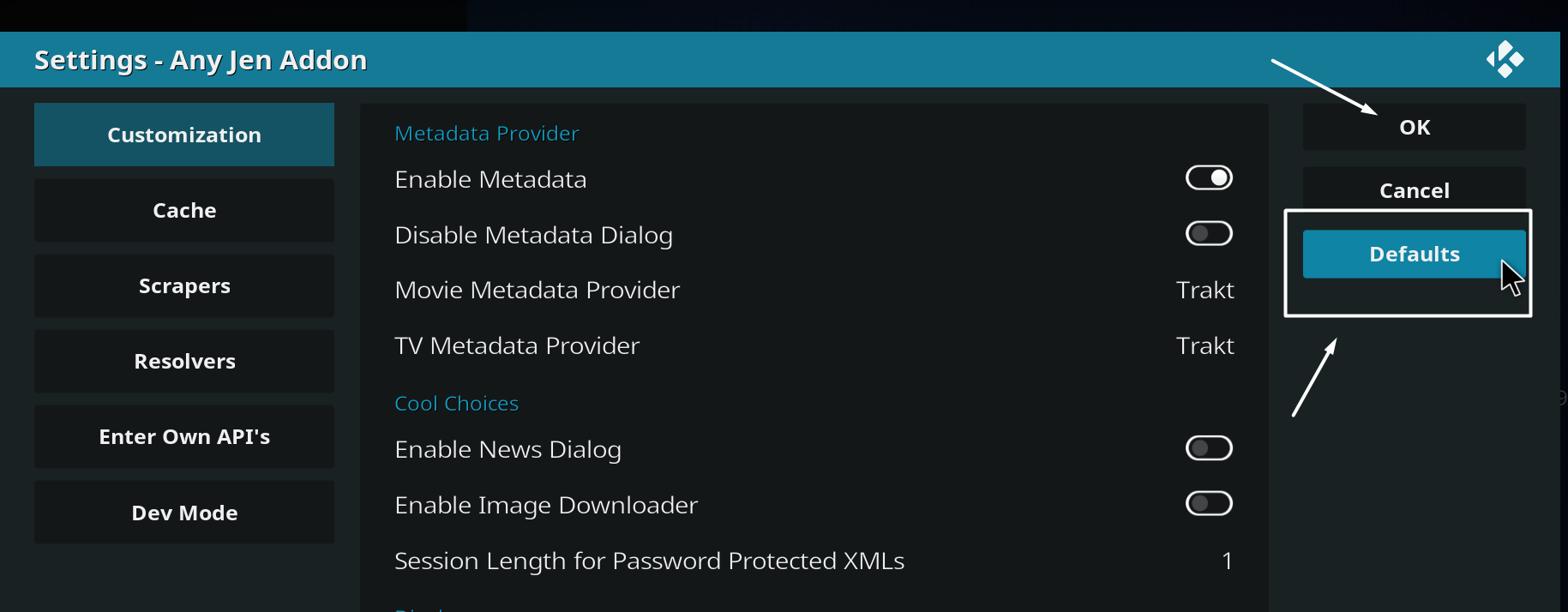
Kodi confluence skin, the error looks something like this
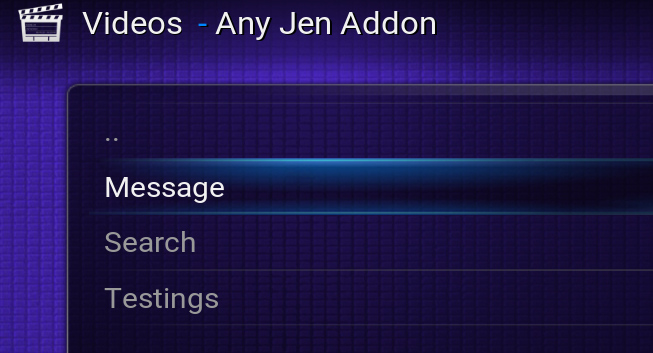
1~. To fix this go back one screen and on the add-on bring up the context menu and select settings
Remote: Guide Button
Mouse: Right-Click
Keyboard: Letter C
Tablet: Double-Finger Tap
Amazon Fire TV Remote: Button with
3 Horizontal Lines
Phone: long press
Apple TV Remote: Hold the Menu Button
Shield: hold down button A
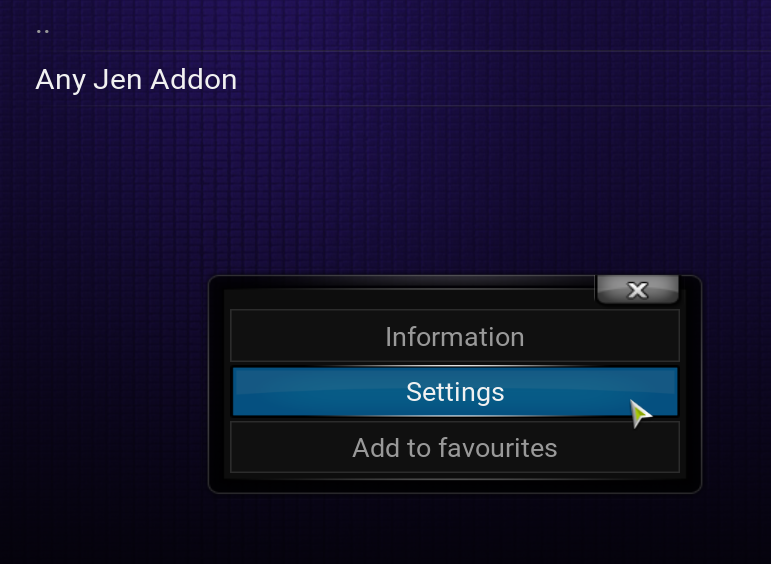
2~. Click defaults twice and click ok, now click the add-on and it should open
If the issue is still there then uninstall the add-on, while still in kodi on the kodi home screen under system click file manager > profile directory > add-on data, bring up the context menu on the add-on with the issue and select delete, restart kodi and install the add-on