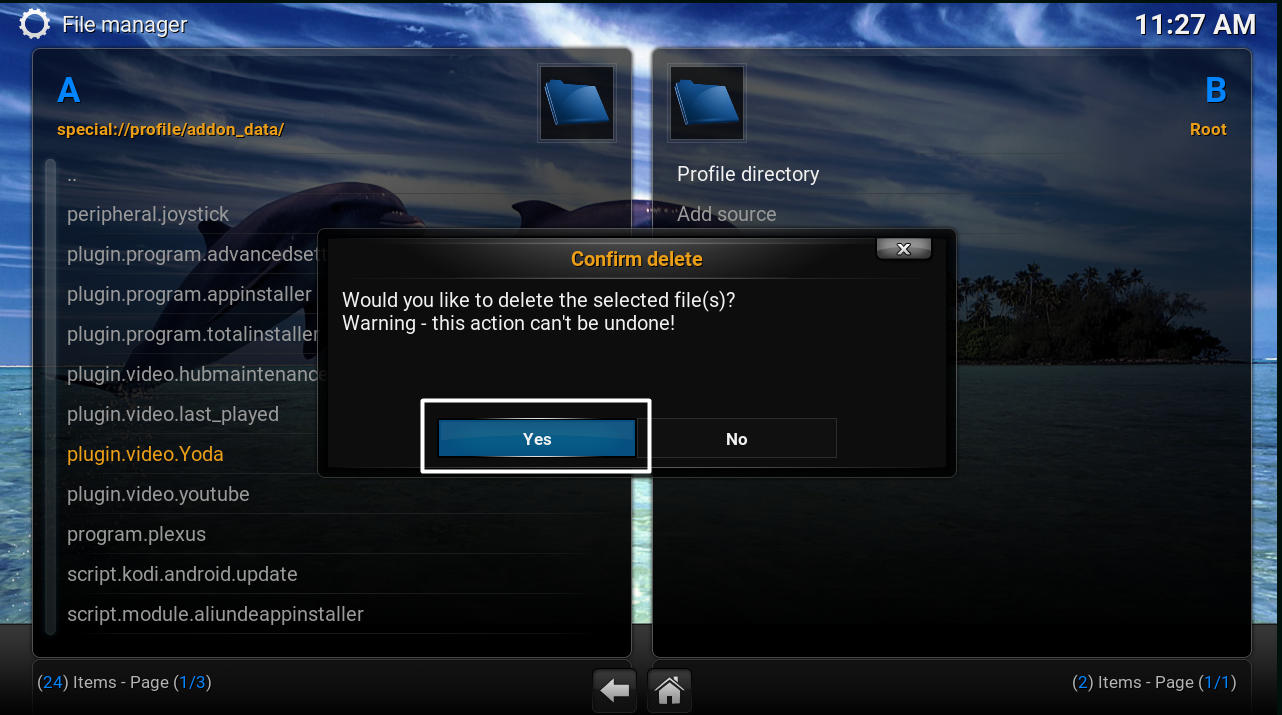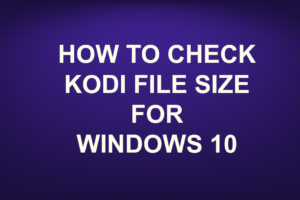Normally if Trakt TV stops working in kodi you just go into the kodi add-on, then into the add-on settings and reauthorize it, but if you still have issues try the steps below.
In the example below i am using the old yoda add-on as an example, so whatever add-on you are having issues with trakt tv in kodi just select the name of your add-on.
Ok first of all in this example i am using the confluence skin, under system click FILE MANAGER

Then click PROFILE DIRECTORY
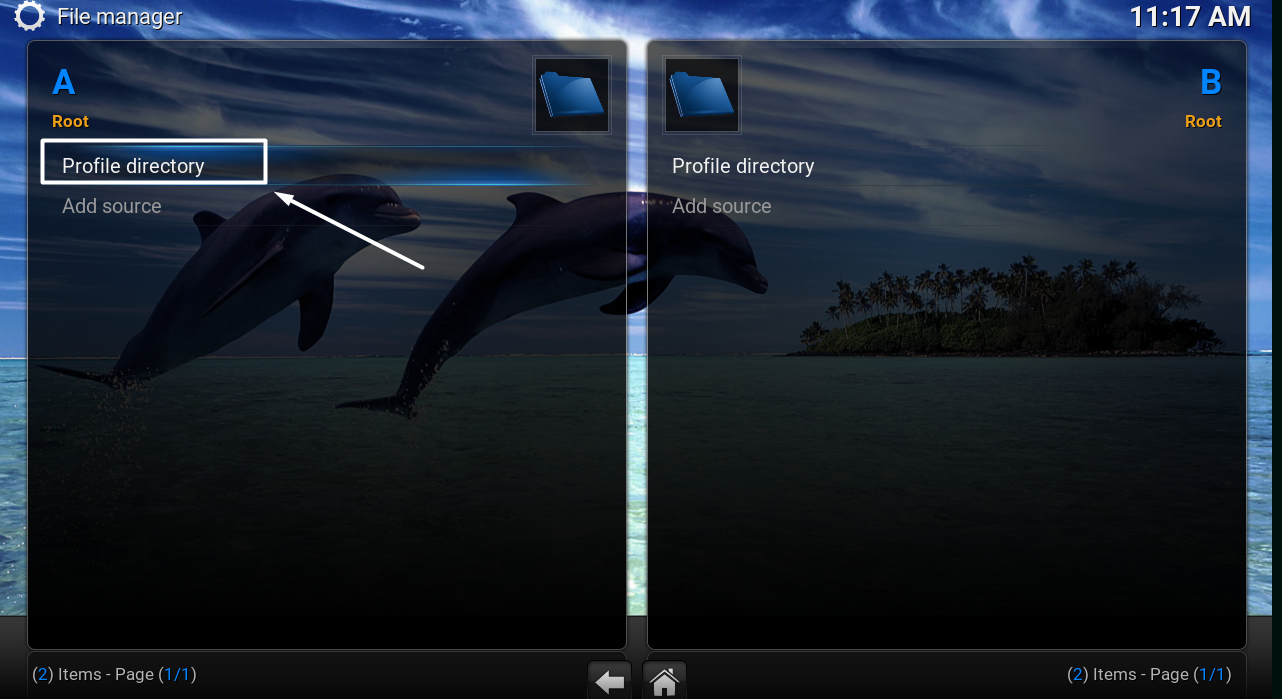
Then click ADDON_DATA
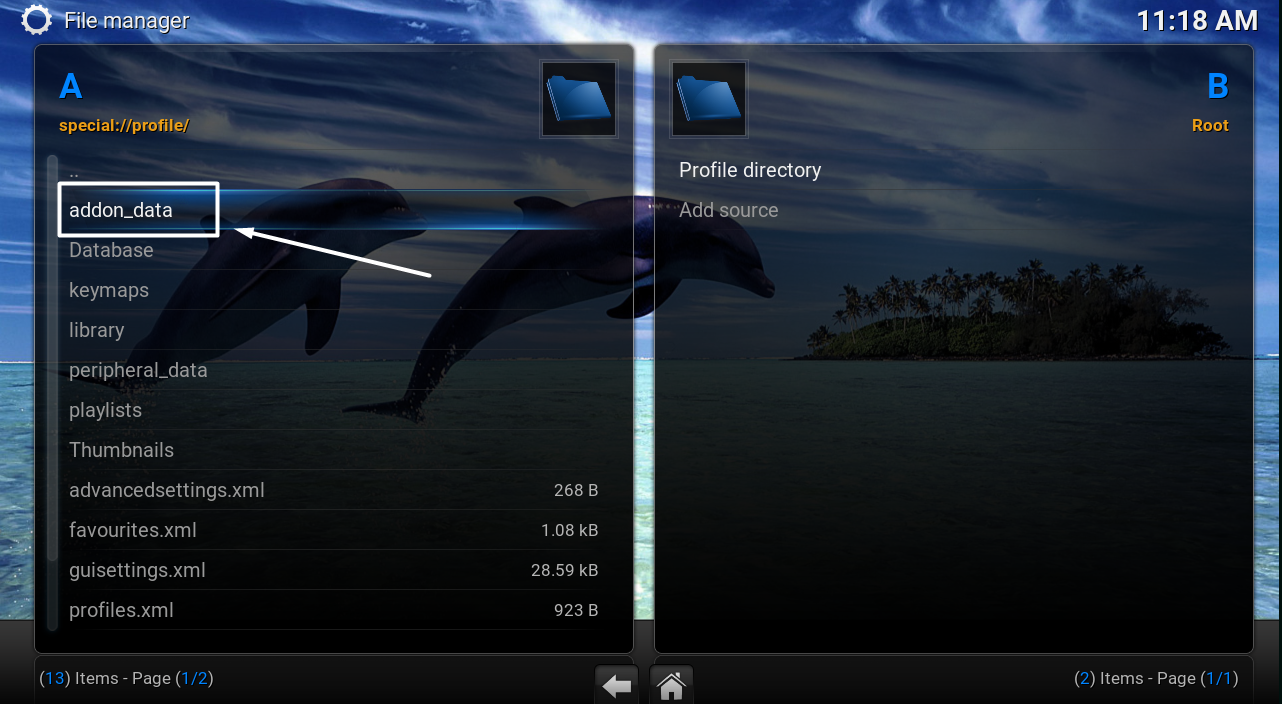
Now highlight the add-on YOU are having Trakt TV issues with, as stated above in this example i am doing this using the old yoda add-on

Now bring up the context menu and DELETE the ADD-ON DATA
CONTEXT MENU
Remote: Guide Button
Mouse: Right-Click
Keyboard: Letter C
Tablet: Double-Finger Tap
Amazon Fire TV Remote: Button with
3 Horizontal Lines
Phone: long press
Apple TV Remote: Hold the Menu Button
Shield: hold down button A

Click YES at the message