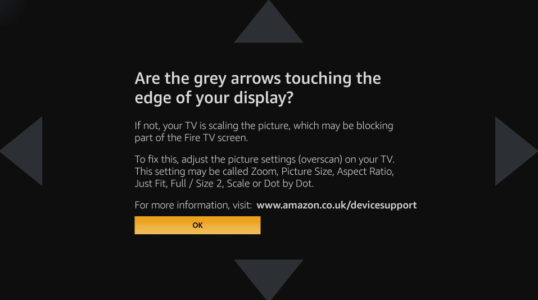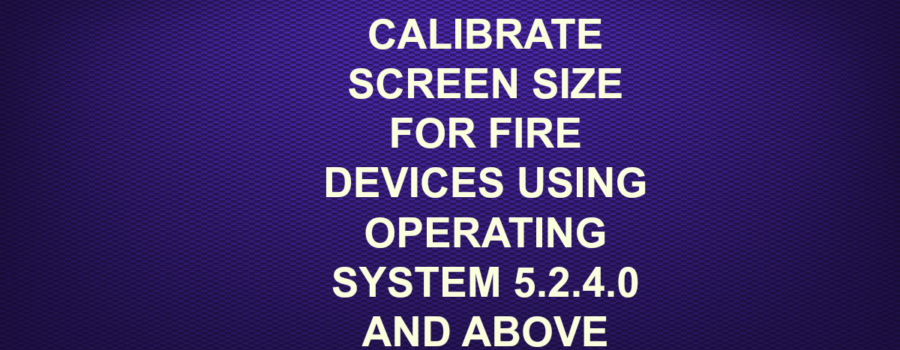1. From the device home screen click SETTINGS > DISPLAY & SOUND > DISPLAY > CALIBRATE DISPLAY
2. Use up and down to adjust screen size to suit you, then click ACCEPT
Exit to your HOME SCREEN
NOTE: At the time of writing this on the FIRESTICK 2ND GEN you see this