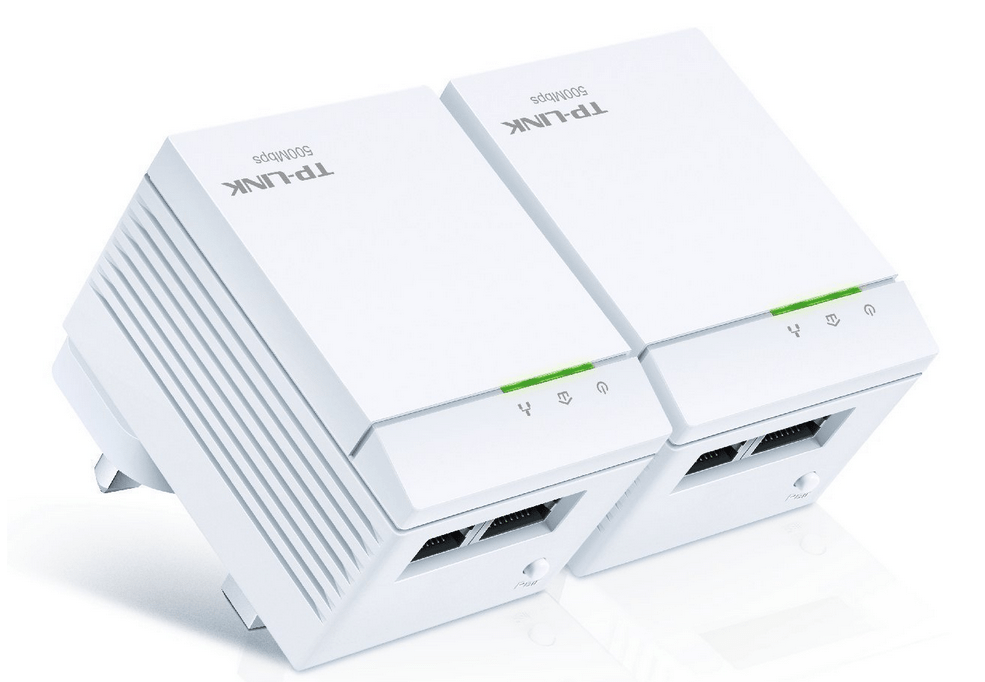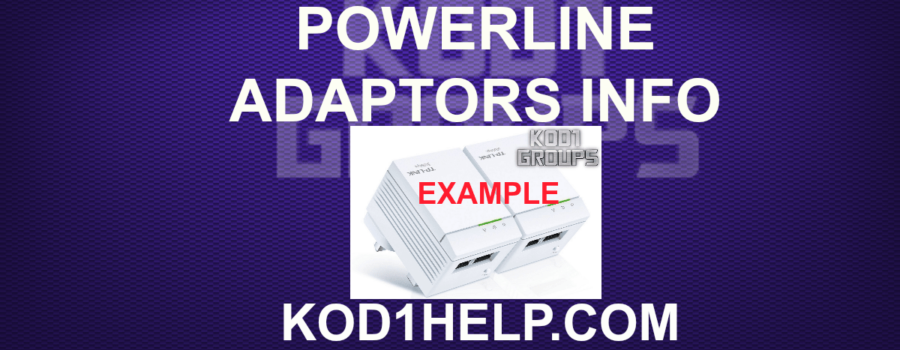First of all, if it`s possible HARDWIRE your device (ethernet cable from router to your device).
Wi-Fi is convenient and sometimes fast, but if your device can be HARDWIRED you will get the full speed your router receives and a more stable connection.
The downside of WI-FI is less security, usually (on my tests anyway) you only get around 1/3 of the speed your router receives, and WI-FI is prone to drop outs and lags because of uneven speeds.
With Powerline Adaptors, you plug one in the wall near your router and connect it to the router with an short ethernet cable (two ethernet cables come in the box), the other plug gets plugged into the wall near your device and is connected to your device with a short ethernet cable, your device is now HARDWIRED to your router.
NOTE: Powerline Adaptors must use the same electrical circut in your home, the good thing is you do not have trailing ethernet cables around your home.
One downside is for example is, if you live in a block of flats and your landlord has the only router in the building, and you are on a different electrical circuit they will NOT work.
Unfortunately some devices can not be hardwired (firesticks, some tablets and most phones), try putting your router on a shelf at around waist height or on a desk, avoid putting it on the floor or close to a TV, as metal objects scatter your signal.
Of course If you’ve got multiple devices connected to your router, you might notice your broadband slows down
Baby monitors, older cordless phones, microwave ovens and wireless speakers are just some of the common household gadgets that also use the 2.4Ghz frequency, these can interfere with the wireless signal from your router.
Try to resolve the conflict by moving the router away from these devices and ensuring that no devices that could potentially interfere
What can powerline adaptors can do for you?
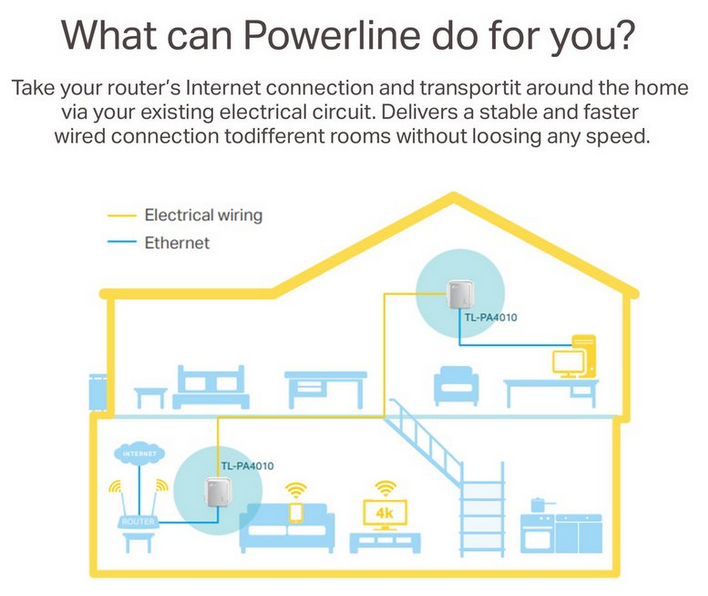

This example below is a uk set of Powerline Adaptors with 2 ports, they normally come with one port, but if you get a pair with 2 ports you can plug 2 devices in at the same time