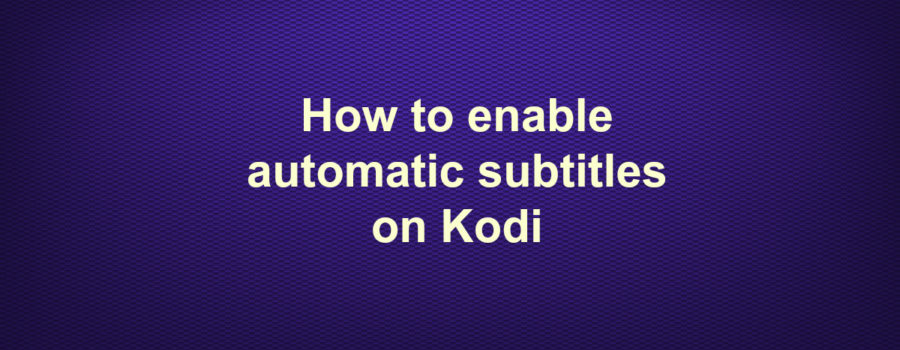FOR KODI
KODI KRYPTON
1.~ From the KODI home screen, click INSTALLER (box icon top left)>INSTALL FROM REPOSITORY
2.~ KODI ADDON REPOSITORY
3.~SUBTITLES
4.~ OPENSUBTITLES.ORG
5.~ INSTALL
If you just want subtitles and NOT auto subtitles STOP HERE
6.~ Go back one screen and click INSTALLER (box icon top left)>KODI ADDON REPOSITORY
7.~ Click SERVICES>AUTOSUBS>INSTALL
8.~ Go back to KODI home screen, click SYSTEM (cog wheel top left)>PLAYER SETTINGS
9.~ LANGUAGE>select PREFERRED SUBTITLE LANGUAGE to your language
10.~ Exit to the KODI home screen and play a movie/tv show, if subtitles are available they will appear automatically
KODI 16.1
1.~ From the KODI home screen, click SYSTEM>ADDONS>INSTALL FROM REPOSITORY
2.~ KODI ADDON REPOSITORY
3.~SUBTITLES
4.~ OPENSUBTITLES.ORG
5.~ INSTALL
If you just want subtitles and NOT auto subtitles STOP HERE
6.~ Go back one screen and click SERVICES>AUTOSUBS>INSTALL
7.~ Go to the KODI home screen>click SYSTEM>VIDEO
8.~ Click SETTINGS LEVEL at the bottom to ADVANCED or EXPERT
9.~ SUBTITLES>select PREFERRED SUBTITLE LANGUAGE to your language
10.~ Exit to the KODI home screen and play a movie/tv show, if subtitles are available they will appear automatically