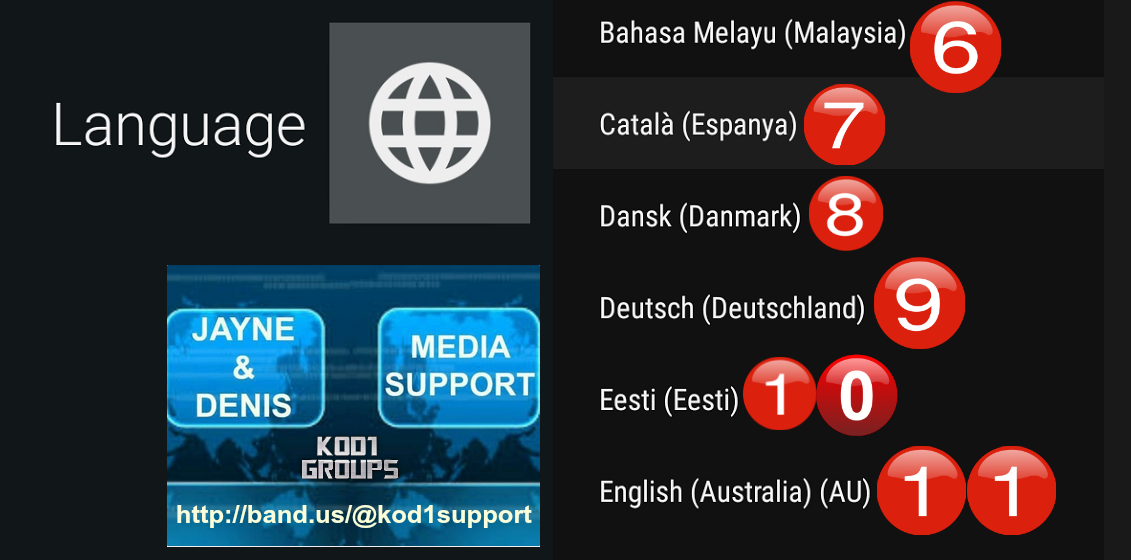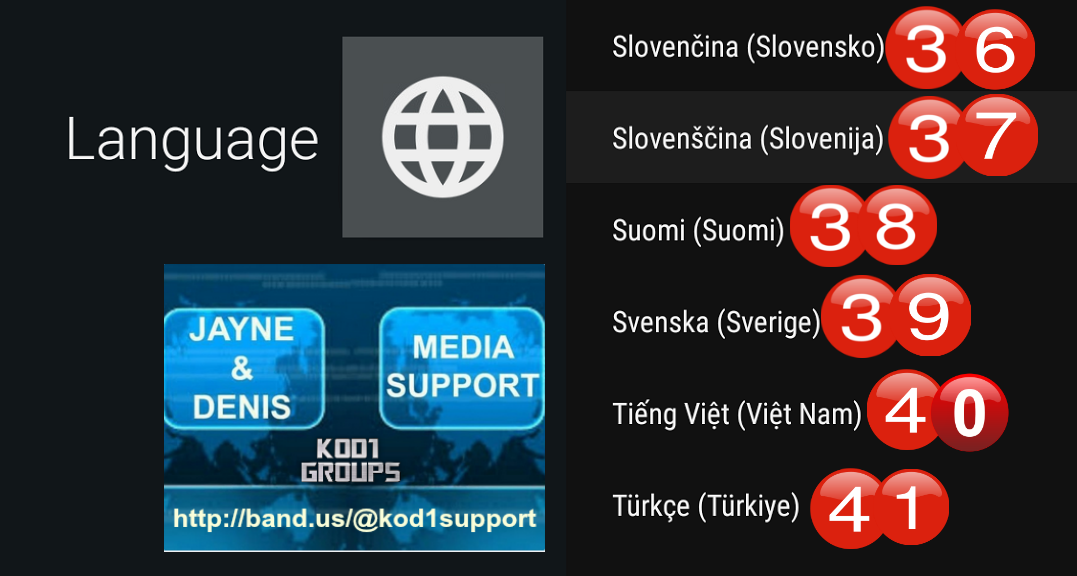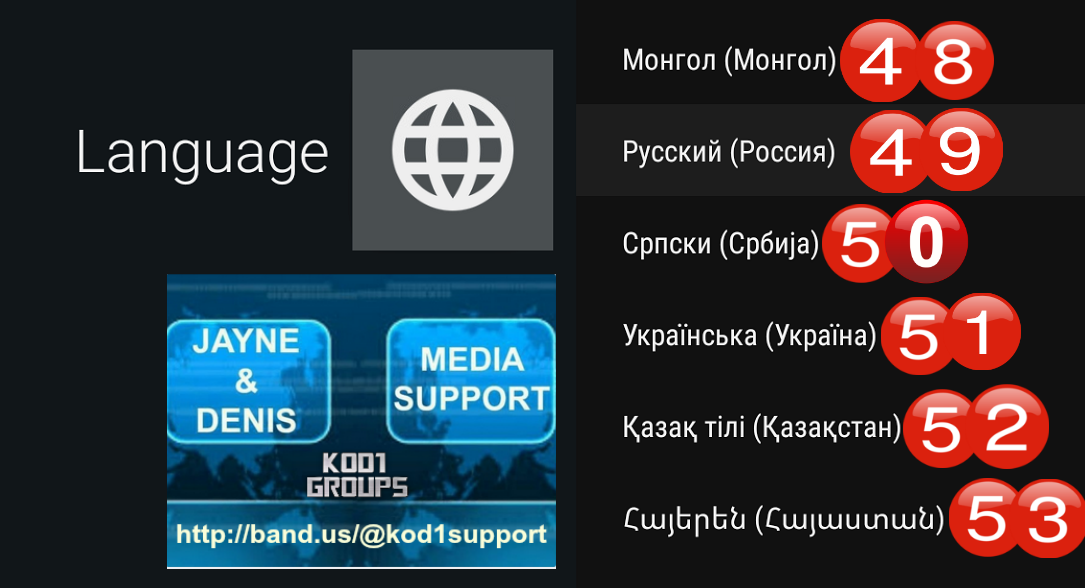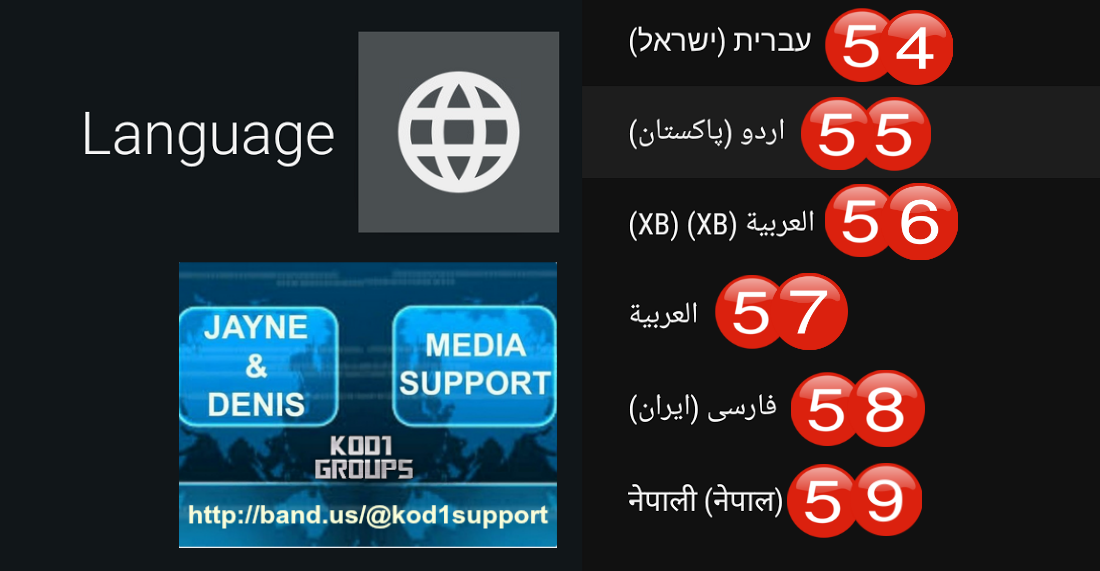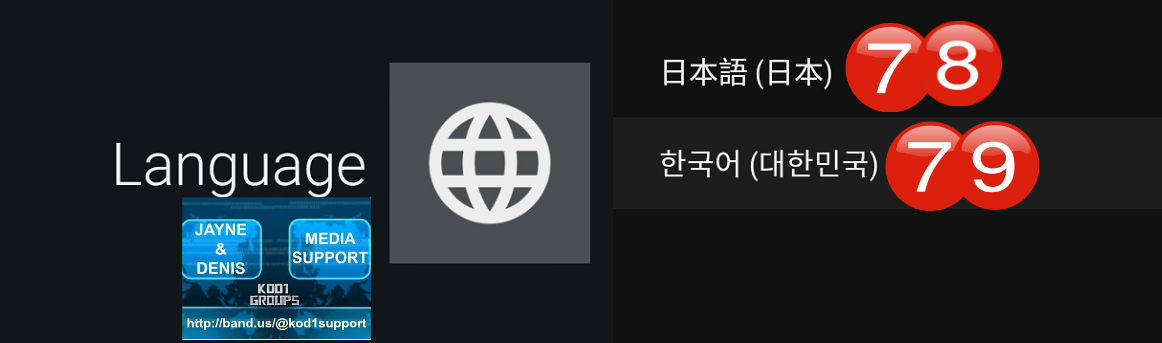Changing language from Chinese to English in Android
This is a rough guide, the pictures you see below is from an android 6 box, other android versions and launchers will of course look different.
So in this example you see the box language is already in english, but if it was in another language then you can see that uk english in this example is number 13 on the list.
This is also helpful if you want to change to any other language.
First of all click settings on the box home screen

On the 2nd line you will see PREFERENCES and LANGUAGE
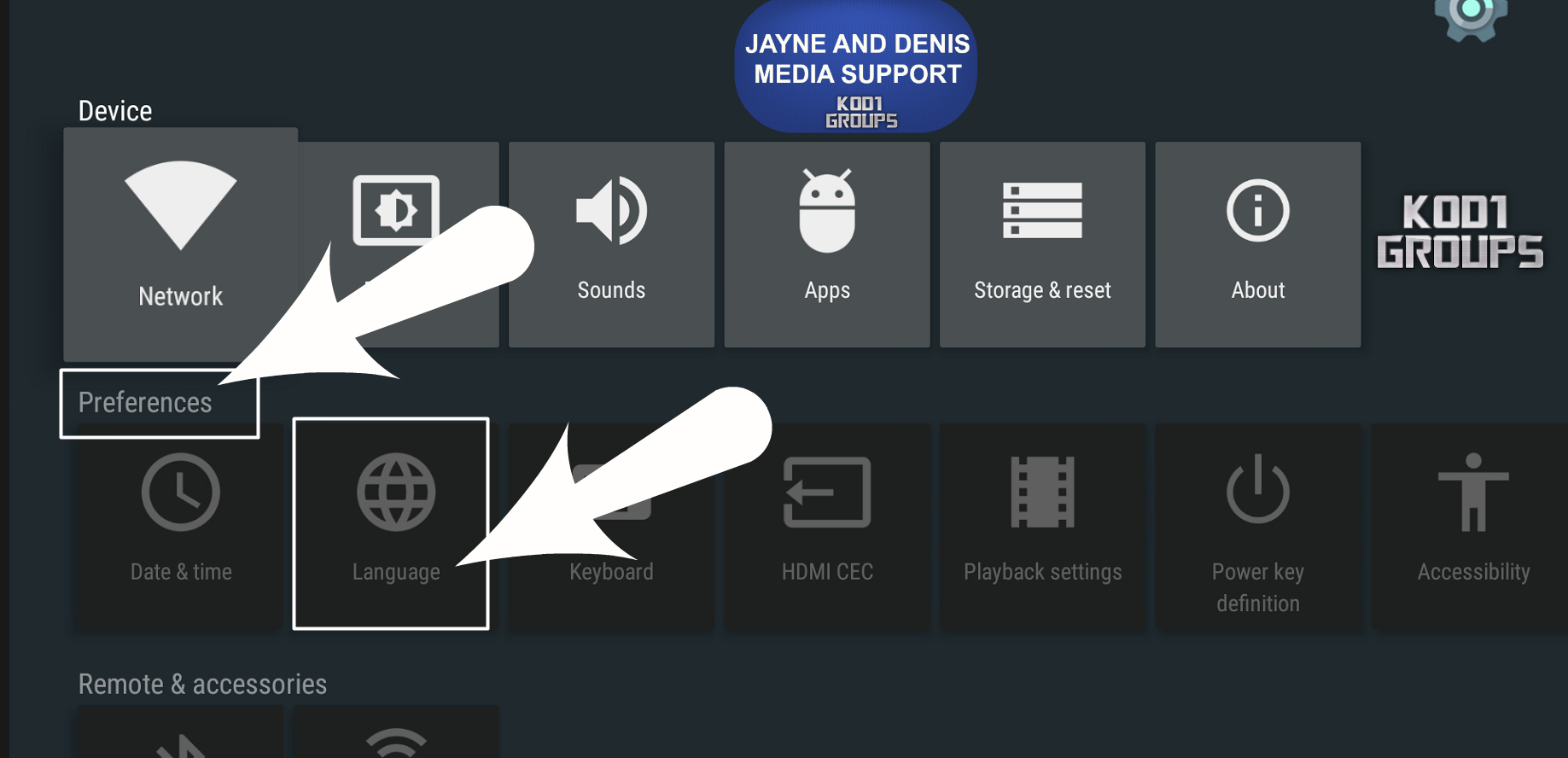
Select LANGUAGE
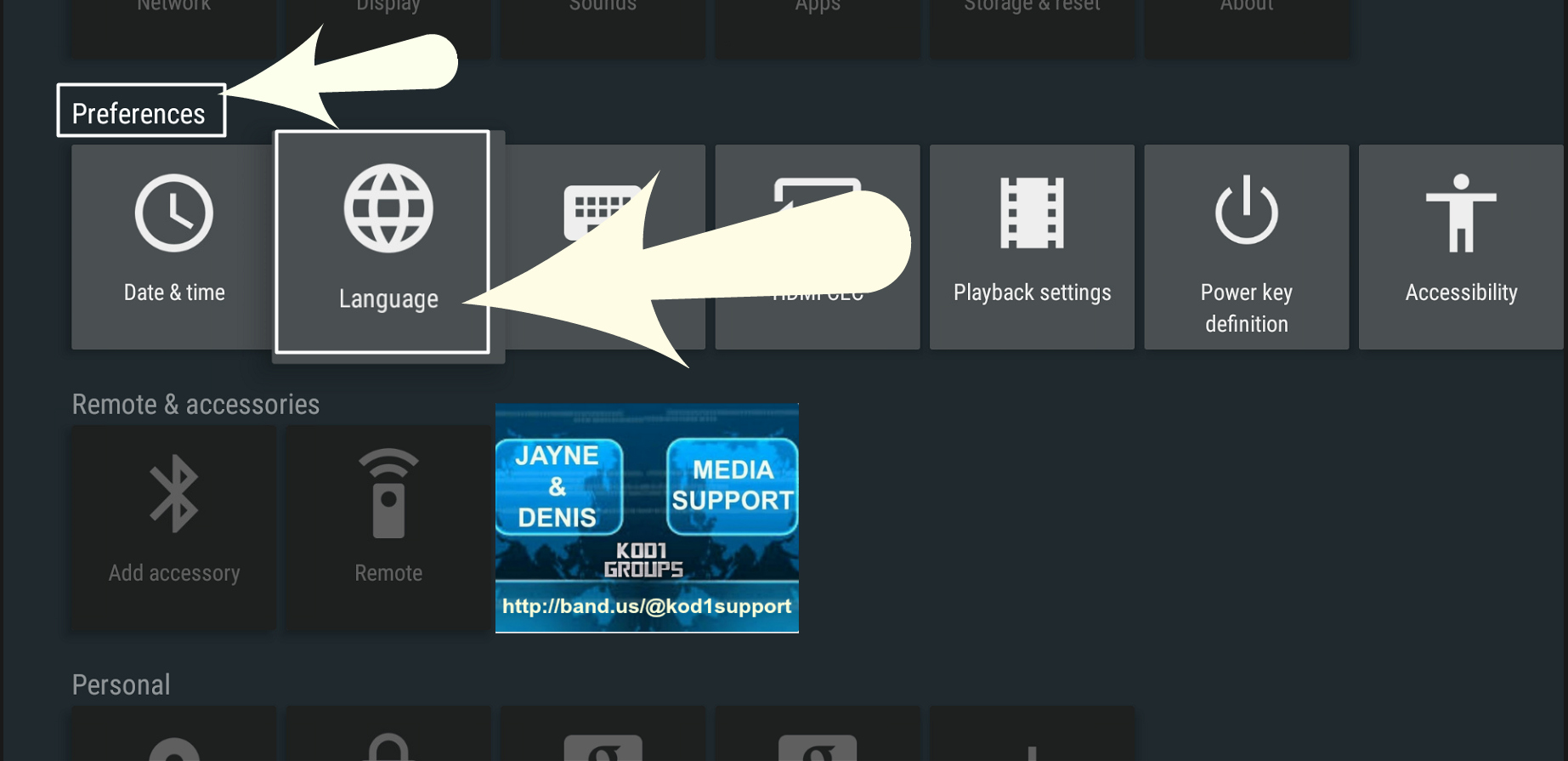
Select your preferred language, as mentioned above this is a rough guide, for example if everything is in Chinese scroll down to the 13th language for uk english